Best Trading Software In The UK 2026
Whether investing in stocks on the FTSE 100, dabbling in crypto, or speculating on GBP forex pairs, the right trading software can make all the difference. This beginner’s guide explains how trading platforms work and lists the best trading software in the UK.
List of Top Trading Software
-
Founded in Australia in 2010, Pepperstone is a highly regarded broker specialising in forex and CFDs. Serving more than 400,000 clients globally, it provides access to over 1,300 financial instruments through popular platforms like MT4, MT5, cTrader, and TradingView. Its fee structure is both low and transparent. With regulation by reputable bodies such as the FCA, ASIC, and CySEC, Pepperstone guarantees a safe trading environment for traders at every level.
Instruments Regulator Platforms CFDs, Forex, Currency Indices, Stocks, Indices, Commodities, ETFs, Crypto (only Pro clients), Spread Betting FCA, ASIC, CySEC, DFSA, CMA, BaFin, SCB MT4, MT5, cTrader, TradingView, AutoChartist, DupliTrade, Quantower Min. Deposit Min. Trade Leverage $0 0.01 Lots 1:30 (Retail), 1:500 (Pro) -
Established in Poland in 2002, XTB caters to over a million clients worldwide. This forex and CFD broker offers a robust regulatory framework, a diverse range of assets, and prioritises trader satisfaction. It provides an intuitive proprietary platform equipped with excellent tools to support aspiring traders.
Instruments Regulator Platforms CFDs on shares, Indices, ETFs, Raw Materials, Forex currencies, cryptocurrencies, Real shares, Real ETFs FCA, CySEC, KNF, DFSA, FSC xStation Min. Deposit Min. Trade Leverage $0 0.01 Lots 1:30 -
FXCC, a well-established brokerage since 2010, offers cost-effective online trading. Registered in Nevis and regulated by CySEC, it is distinguished by its ECN conditions and absence of a minimum deposit requirement. The account opening process is efficient, taking under five minutes.
Instruments Regulator Platforms CFDs, Forex, Indices, Commodities, Crypto CySEC MT4, MT5 Min. Deposit Min. Trade Leverage $0 0.01 Lots 1:500 -
IC Markets is an internationally acclaimed forex and CFD broker, admired for its competitive pricing, diverse trading instruments, and superior technology. Established in 2007 and based in Australia, the firm is under the regulation of ASIC, CySEC, and FSA. It has successfully drawn over 180,000 clients from more than 200 nations.
Instruments Regulator Platforms CFDs, Forex, Stocks, Indices, Commodities, Bonds, Futures, Crypto ASIC, CySEC, CMA, FSA MT4, MT5, cTrader, TradingView, TradingCentral, DupliTrade, Quantower Min. Deposit Min. Trade Leverage $200 0.01 Lots 1:30 (ASIC & CySEC), 1:500 (FSA), 1:1000 (Global) -
Interactive Brokers (IBKR), a leading brokerage, offers access to 150 markets across 33 countries and provides extensive investment services. With more than 40 years of experience, this Nasdaq-listed company complies with strict regulations from the SEC, FCA, CIRO, and SFC. It is among the most reliable brokers worldwide for traders.
Instruments Regulator Platforms Stocks, Options, Futures, Forex, Funds, Bonds, ETFs, Mutual Funds, CFDs, Cryptocurrencies FCA, SEC, FINRA, CFTC, CBI, CIRO, SFC, MAS, MNB, FINMA, AFM Trader Workstation (TWS), IBKR Desktop, GlobalTrader, Mobile, Client Portal, AlgoTrader, OmniTrader, TradingView, eSignal, TradingCentral, ProRealTime, Quantower Min. Deposit Min. Trade Leverage $0 $100 1:50 -
IC Trading belongs to the reputable IC Markets group. Designed for dedicated traders, it offers highly competitive spreads, dependable order execution, and sophisticated trading tools. However, it operates from Mauritius, an offshore financial centre, allowing high leverage but within a less regulated environment.
Instruments Regulator Platforms CFDs, Forex, Stocks, Indices, Commodities, Bonds, Cryptos, Futures FSC MT4, MT5, cTrader, AutoChartist, TradingCentral Min. Deposit Min. Trade Leverage $200 0.01 Lots 1:500 -
Trade Nation is a leading FX and CFD broker regulated in the UK and Australia, among other places. The company provides competitively priced fixed and variable spreads on over 1,000 assets. Traders benefit from advanced platforms and comprehensive training materials. Additionally, the Signal Centre offers valuable trade ideas.
Instruments Regulator Platforms Forex, CFDs, Indices, Shares, Commodities, Futures, Bonds, Spread Betting, Cryptos (Bahamas Entity Only) FCA, ASIC, FSCA, SCB, FSA MT4 Min. Deposit Min. Trade Leverage $0 0.1 Lots 1:500 (entity dependent)
Safety Comparison
Compare how safe the Best Trading Software In The UK 2026 are and what features they offer to protect traders.
| Broker | Trust Rating | FCA Regulated | Negative Balance Protection | Guaranteed Stop Loss | Segregated Accounts |
|---|---|---|---|---|---|
| Pepperstone | ✔ | ✔ | ✘ | ✔ | |
| XTB | ✔ | ✔ | ✔ | ✔ | |
| FXCC | ✘ | ✔ | ✘ | ✔ | |
| IC Markets | ✘ | ✔ | ✘ | ✔ | |
| Interactive Brokers | ✔ | ✔ | ✘ | ✔ | |
| IC Trading | ✘ | ✘ | ✘ | ✔ | |
| Trade Nation | ✔ | ✔ | ✘ | ✔ |
Payments Comparison
Compare which popular payment methods the Best Trading Software In The UK 2026 support and whether they have trading accounts denominated in British Pounds (GBP).
| Broker | GBP Account | Debit Card | Credit Card | Neteller | Skrill | Apple Pay |
|---|---|---|---|---|---|---|
| Pepperstone | ✔ | ✔ | ✔ | ✔ | ✔ | ✔ |
| XTB | ✔ | ✔ | ✔ | ✔ | ✔ | ✘ |
| FXCC | ✔ | ✔ | ✔ | ✔ | ✔ | ✘ |
| IC Markets | ✔ | ✘ | ✔ | ✔ | ✔ | ✘ |
| Interactive Brokers | ✔ | ✔ | ✘ | ✘ | ✘ | ✘ |
| IC Trading | ✔ | ✔ | ✔ | ✔ | ✘ | ✘ |
| Trade Nation | ✔ | ✔ | ✔ | ✘ | ✔ | ✘ |
Mobile Trading Comparison
How good are the Best Trading Software In The UK 2026 at mobile trading using apps or other mobile interfaces.
| Broker | Mobile Apps | iOS Rating | Android Rating | Smart Watch App |
|---|---|---|---|---|
| Pepperstone | iOS & Android | ✘ | ||
| XTB | iOS & Android | ✔ | ||
| FXCC | iOS & Android | ✘ | ||
| IC Markets | iOS & Android | ✘ | ||
| Interactive Brokers | iOS & Android | ✔ | ||
| IC Trading | iOS & Android | ✘ | ||
| Trade Nation | iOS & Android | ✘ |
Beginners Comparison
Are the Best Trading Software In The UK 2026 good for beginner traders, that might want an affordable setup to get started, along with good support and educational resources?
| Broker | Demo Account | Minimum Deposit | Minimum Trade | Support Rating | Education Rating |
|---|---|---|---|---|---|
| Pepperstone | ✔ | $0 | 0.01 Lots | ||
| XTB | ✔ | $0 | 0.01 Lots | ||
| FXCC | ✔ | $0 | 0.01 Lots | ||
| IC Markets | ✔ | $200 | 0.01 Lots | ||
| Interactive Brokers | ✔ | $0 | $100 | ||
| IC Trading | ✔ | $200 | 0.01 Lots | ||
| Trade Nation | ✔ | $0 | 0.1 Lots |
Advanced Trading Comparison
Do the Best Trading Software In The UK 2026 offer features that allow for more advanced trading strategies?
| Broker | Automated Trading | Pro Account | Leverage | VPS | AI | Low Latency | Extended Hours |
|---|---|---|---|---|---|---|---|
| Pepperstone | Expert Advisors (EAs) on MetaTrader | ✔ | 1:30 (Retail), 1:500 (Pro) | ✔ | ✘ | ✔ | ✘ |
| XTB | - | ✔ | 1:30 | ✘ | ✘ | ✔ | ✘ |
| FXCC | Expert Advisors (EAs) on MetaTrader | ✘ | 1:500 | ✔ | ✘ | ✔ | ✘ |
| IC Markets | Expert Advisors (EAs) on MetaTrader, cBots on cTrader, Myfxbook AutoTrade | ✘ | 1:30 (ASIC & CySEC), 1:500 (FSA), 1:1000 (Global) | ✔ | ✘ | ✔ | ✘ |
| Interactive Brokers | Capitalise.ai, TWS API | ✘ | 1:50 | ✘ | ✔ | ✔ | ✔ |
| IC Trading | Expert Advisors (EAs) on MetaTrader, cBots on cTrader | ✘ | 1:500 | ✔ | ✘ | ✔ | ✘ |
| Trade Nation | Expert Advisors (EAs) on MetaTrader | ✘ | 1:500 (entity dependent) | ✘ | ✘ | ✘ | ✘ |
Detailed Rating Comparison
Use this heatmap to compare our detailed ratings for all of the Best Trading Software In The UK 2026.
| Broker | Trust | Platforms | Mobile | Assets | Fees | Accounts | Support | Research | Education |
|---|---|---|---|---|---|---|---|---|---|
| Pepperstone | |||||||||
| XTB | |||||||||
| FXCC | |||||||||
| IC Markets | |||||||||
| Interactive Brokers | |||||||||
| IC Trading | |||||||||
| Trade Nation |
Our Take On Pepperstone
"Pepperstone is a premier trading platform, providing tight spreads, swift execution, and sophisticated charting tools for seasoned traders. Beginners benefit from no minimum deposit, comprehensive learning materials, and outstanding 24/7 support."
Pros
- The award-winning customer support can be accessed through phone, email, or live chat. During tests, response times have consistently been under 5 minutes.
- Support for top-tier charting platforms such as MT4, MT5, TradingView, and cTrader. These tools accommodate different short-term trading methods, including algorithmic trading.
- In recent years, Pepperstone has significantly enhanced the deposit and withdrawal process. By 2025, clients can use Apple Pay and Google Pay, while 2024 saw the introduction of PIX and SPEI for customers in Brazil and Mexico.
Cons
- Pepperstone doesn't offer cTrader Copy, a favoured feature for copying trades found in the cTrader platform, which is available on other platforms such as IC Markets. However, Pepperstone has launched its own user-friendly copy trading app.
- Pepperstone's demo accounts expire after 30 days, which may not provide sufficient time to explore various platforms and evaluate trading strategies.
- Although its market range has improved, its crypto offerings remain limited compared to brokers specialising in this sector, lacking real coin investment options.
Our Take On XTB
"XTB excels for novice traders with its superb xStation platform, minimal trading costs, no required deposit, and outstanding educational resources, many of which are fully integrated into the platform."
Pros
- Setting up an XTB account is straightforward and fully online, requiring only a few minutes. This simplicity eases new traders into the world of trading.
- XTB processes withdrawals swiftly, paying within 3 business days, subject to the method and amount.
- Top-notch customer support, available 24/5, includes a welcoming live chat with response times under two minutes during tests.
Cons
- The demo account lasts only four weeks, posing a challenge for traders wanting to fully explore the xStation platform and refine short-term strategies before investing actual money.
- XTB lacks a raw spread account, a feature increasingly offered by competitors such as Pepperstone. This omission might not satisfy traders seeking the most competitive spreads.
- Trading fees are competitive, with average EUR/USD spreads of about 1 pip. However, they are not as low as the most affordable brokers, such as IC Markets. Additionally, an inactivity fee applies after a year.
Our Take On FXCC
"FXCC remains a top choice for forex traders, offering over 70 currency pairs, very tight spreads from 0.0 pips in tests, and high leverage up to 1:500 with the ECN XL account."
Pros
- The complimentary education section, featuring the 'Traders Corner' blog, provides a wide array of resources suitable for traders of all experience levels.
- There are no deposit fees other than standard cryptocurrency mining charges, which benefits active traders.
- FXCC is a trusted and licensed broker under the regulation of CySEC, a leading European authority ensuring excellent safeguarding standards.
Cons
- Unaware traders might face steep withdrawal fees, such as a notable $45 for bank transfers.
- The variety of currency pairs surpasses most options, but the choice of other assets is limited. Notably, stocks are absent.
- The range of research tools, such as Trading Central and Autochartist, is quite limited. Leading platforms in this category, like IG, offer more advanced features.
Our Take On IC Markets
"IC Markets provides excellent pricing, swift execution, and easy deposits. With cutting-edge charting tools like TradingView and the Raw Trader Plus account, it continues to be a preferred option for intermediate and advanced traders."
Pros
- IC Markets provides reliable 24/5 support, especially for account and funding queries, drawing from direct experience.
- As a well-regulated and reputable broker, IC Markets focuses on client safety and transparency to provide a dependable global trading experience.
- Access over 2,250 CFDs across diverse markets like forex, commodities, indices, shares, bonds, and cryptocurrencies. This variety enables traders to employ diversified strategies.
Cons
- Interest is not paid on idle cash, a feature gaining popularity with alternatives such as Interactive Brokers.
- IC Markets provides metals and cryptocurrencies for trading through CFDs, though the selection is narrower compared to brokers such as eToro. This limits opportunities for traders focused on these asset classes.
- The tutorials, webinars, and educational resources require enhancement, lagging behind competitors such as CMC Markets, which diminishes their appeal to novice traders.
Our Take On Interactive Brokers
"Interactive Brokers ranks highly for seasoned traders due to its robust charting platforms, live data, and bespoke layouts via the new IBKR Desktop app. Its competitive pricing and sophisticated order choices appeal to traders, and its wide equity options are industry-leading."
Pros
- The TWS platform is tailored for intermediate and advanced traders, featuring over 100 order types and a dependable real-time market data feed with exceptional uptime.
- IBKR is a highly respected brokerage, regulated by top-tier authorities, ensuring the integrity and security of your trading account.
- A wide range of third-party research subscriptions, both free and paid, are available for traders. Additionally, by subscribing to Toggle AI, traders can receive commission rebates from IBKR.
Cons
- Support can be sluggish and frustrating. Tests reveal that you may face challenges reaching customer service quickly, which could result in delays in issue resolution.
- IBKR offers a variety of research tools, but their inconsistent placement across trading platforms and the 'Account Management' webpage creates a confusing experience for users.
- The learning curve for TWS is quite steep, making it tough for novice traders to navigate and grasp all its features. In contrast, Plus500's web platform is far more accessible for those new to trading.
Our Take On IC Trading
"IC Trading offers an ideal environment, featuring top-tier execution speeds of around 40 milliseconds, extensive liquidity, and advanced charting tools, perfect for scalpers, traders, and algorithmic traders."
Pros
- IC Trading provides exceptional flexibility, allowing traders to open as many as 10 live accounts and 20 demo accounts. This enables the management of distinct profiles for various activities, including manual and algorithmic trading.
- The streamlined digital account setup allows traders to commence trading swiftly, eliminating lengthy paperwork. Testing shows the process takes mere minutes.
- IC Trading offers top-tier spreads, with some major currency pairs like EUR/USD featuring spreads as low as 0.0 pips, making it an excellent choice for traders.
Cons
- Customer support was inadequate during testing, with multiple live chat attempts going unanswered and emails ignored. This raises significant concerns regarding their capacity to manage urgent trading issues.
- Although IC Trading operates under the reputable IC Markets group, it is licensed by the FSC in Mauritius, a regulator known for its limited financial transparency and lack of robust safeguards.
- The educational materials require significant enhancement unless accessed via the IC Markets website. This limitation is particularly disadvantageous for beginners seeking a thorough learning experience, especially when compared to industry leaders such as eToro.
Our Take On Trade Nation
"Trade Nation is ideal for novice traders seeking diverse markets on an easy-to-use platform. It offers no minimum deposit, complimentary funding options, and robust educational resources."
Pros
- The trading firm provides narrow spreads and a clear pricing structure.
- Trade Nation, a highly regarded and well-regulated broker, was formerly known as Core Spreads.
- Beginners benefit from a modest initial deposit.
Cons
- Reduced legal safeguards with an offshore entity.
How Did Investing.co.uk Choose The Best Trading Software?
Our evaluation began by confirming that each platform in our growing database is available to UK traders and supports live trading accounts.
We then used our proprietary scoring system to assess more than 200 data points across eight key areas, including FCA regulation, software performance, platform features, mobile compatibility, ease of use, and overall reliability.
This comprehensive approach ensures that our recommendations are based on the specific needs and priorities of UK investors using trading platforms today.
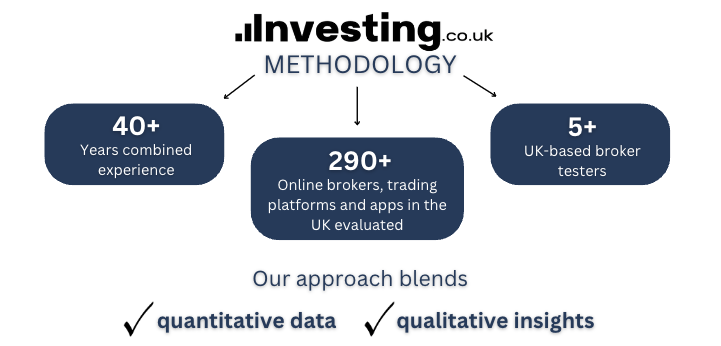
What Is Trading Software?
Trading software refers to digital platforms that allow you to access financial markets, place trades, and manage your portfolios in real time.
Whether you’re dealing in stocks on the London Stock Exchange, forex pairs like GBP/USD, or crypto assets like Bitcoin, trading software provides the tools to execute trades quickly and efficiently from your desktop, web browser, or mobile device.
Modern trading platforms offer much more than basic order placement. They offer advanced charting tools, technical indicators, price alerts, news updates, and economic calendars.
Many UK-regulated brokers also integrate risk management features, such as negative balance protection and stop-loss and take-profit orders, to help you limit exposure.
Importantly, the best trading software is user-friendly and tailored to specific strategies – whether you’re a casual investor, a day trader, or a long-term portfolio builder.
Some platforms also offer Expert Advisors (EAs), allowing you to run trading bots or set up rules-based trading without manual input.
Ultimately, in my years of trading I’ve learned that trading software acts as the control centre – combining data, analysis, execution, and account management into a single interface to give you a competitive edge.
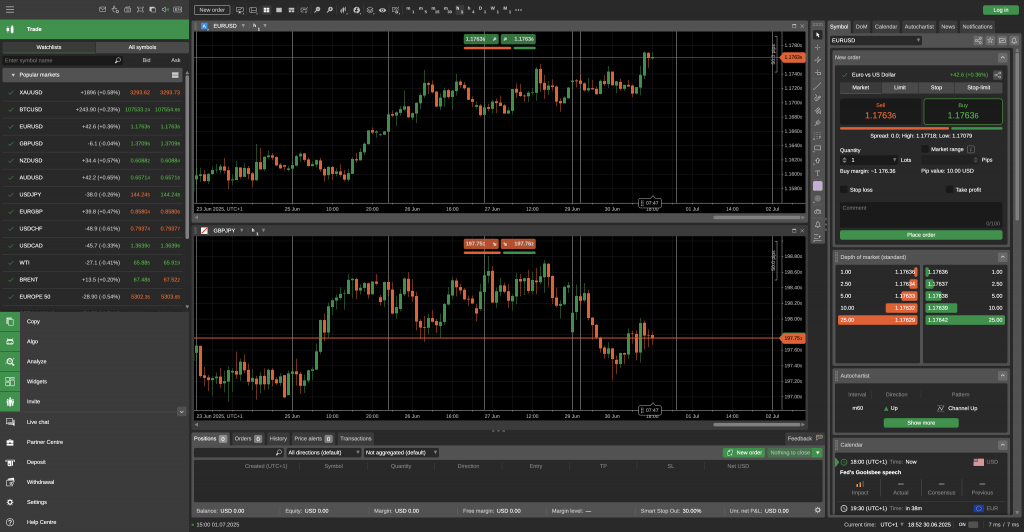
cTrader Web delivers fast, intuitive trading right in your browser
How To Pick Trading Software In The UK
Choosing the best trading software for a UK trader or investor comes down to a few key factors: regulation, usability, cost, and the tools that match your trading style.
First and foremost, ensure the platform is authorised and regulated by the Financial Conduct Authority (FCA) – this ensures your funds are protected and the broker operates under UK financial standards.
You’ll also want to think about what and how you trade. If you’re focused on UK stocks, forex pairs like EUR/USD, or indices such as the FTSE 100, choose a platform that offers fast execution, low trading costs, and access to the markets you care about.
Always check the platform’s execution speed and reliability during peak UK market hours. Fast, stable order execution is critical to avoid slippage and missed opportunities, especially when trading volatile instruments like commodities or GBP currency pairs.
Active traders might prioritise advanced charting, technical indicators, and automation tools, while long-term investors may value research features and portfolio tracking. Mobile access and ease of use are also essential, especially if you trade on the go.
Let’s examine what you need to know to make an informed choice and find the software that fits your strategy and helps you trade with confidence.
How Trading Software Works
Understanding the core components of trading software is essential. Whether you’re running algorithmic strategies or manually analysing the FTSE 100, trading platforms typically have four specialised functions: market data, charting, execution, and platform integration.
Market Data Feeds
Reliable, low-latency data is the backbone of any trading setup. For equities and derivatives traded on UK exchanges like the LSE, data is often tiered – Level 1 shows top-of-book prices and Level 2 reveals full market depth.
Institutional and high-frequency traders in the UK usually pay for direct market access (DMA) to reduce slippage and improve execution precision.
In contrast, forex data is fragmented due to its decentralised structure, so you’ll have to rely on liquidity providers (LPs) and electronic communication network (ECN) feeds.
Check how frequently the data updates (tick-by-tick versus snapshot), as it can significantly affect scalping and intraday strategies.
Advanced Charting & Technical Tools
While many brokers offer basic charting, serious traders, myself included, often opt for specialist platforms like MetaTrader, TradingView, cTrader, MultiCharts, or ProRealTime. These tools provide tick-level charting, custom scripting, and robust backtesting environments.
The ability to layer multiple timeframes, run Monte Carlo simulations, and test strategies against historical tick data is essential when developing robust trading systems or validating setups before committing capital.
Integrating custom indicators and automated alerts also provides a significant advantage.
Order Execution Systems
The execution layer is where analysis becomes action. While retail traders may use web-based platforms like IG‘s or eToro‘s interface, more advanced users often require platforms with API support (e.g., FIX protocol, REST, or WebSocket) to implement automated strategies.
Key features include bracket orders, one-click trading, partial close functionality, and built-in risk management settings.
I’ve used tools like the MetaTrader software with custom EAs and low-latency VPS hosting to reduce execution delay, especially when trading fast-moving markets like GBP/USD around UK economic releases.
Broker vs Third-Party Trading Software
Broker-native platforms (like CMC Markets’ Web Platform or Saxo’s SaxoTraderGO) are typically plug-and-play, but our testing shows they can be restrictive if you need advanced customisation or multi-broker access.
Independent trading platforms, such as Quantower or NinjaTrader, offer broader functionality, including order flow visualisation, depth-of-market tools, and the ability to connect to multiple brokers or data feeds via a unified interface.
Third-party platforms are ideal for multi-asset trading, combining analysis and execution in one interface for greater efficiency across brokers and markets.
Free vs Subscription Trading Software
There’s no universal trading software – your choice depends on your strategy and markets.
Simple approaches like moving average tracking on UK shares need basic tools, while complex strategies or real-time forex trading require advanced platforms with automation and fast data feeds.
Use demo accounts offered by FCA-regulated brokers to ensure the software matches your needs before committing.
While cost matters, the cheapest option isn’t always the best (trust me). Some platforms come free with brokerage accounts, but premium software often charges fees for features like deep market data and advanced analytics.
Platforms like Bookmap may be pricier, but they offer powerful tools that justify the investment.
From my experience, adding features down the line often costs more than choosing a fully equipped platform from the start.That’s why it’s crucial to check if your broker includes the software or if it comes with additional fees before you commit.
Mobile Trading Software
For many traders, accessing markets anytime, anywhere, is increasingly important. However, not all leading trading platforms offer fully functional mobile trading apps, which can limit your ability to respond quickly to market movements when you’re away from your desktop.
If you often trade during your commute, between meetings, or outside the traditional home office setup, choosing trading software with a robust, user-friendly mobile app is essential.
The best mobile trading platforms provide seamless access to real-time market data, advanced charting tools, order execution, and risk management features – allowing you to monitor positions and place trades confidently anywhere.
Prioritising mobile compatibility ensures you won’t miss out on crucial trading opportunities simply because you’re away from your computer.

TradingView’s mobile app offers powerful charting and real-time market data
Bottom Line
When choosing the best trading software in the UK, remember that the broker you select often limits the tools you can access.
Free platforms might be tempting, especially for new traders. Still, they can lack advanced features like fast data feeds, technical indicators, or automation in our experience – tools that can improve trading decisions and results.
It’s also important to remember that software designed for forex may not be ideal for stocks or cryptocurrencies.
Always research platforms based on the markets you trade and use demo accounts to try trading software before committing fully.




