Best MetaTrader 5 (MT5) Brokers In The UK 2026
In the fast-moving world of forex and CFD trading, having the right platform is only half the battle—choosing the right broker can make all the difference. But not all MT5 brokers are created equal. We reveal the top MT5 brokers that deliver on regulation, reliability, and results.
Top MetaTrader 5 Brokers
-
When we evaluated Pepperstone’s MT5 platform, execution was extremely rapid—even on volatile assets. Razor accounts offered spreads averaging 0.1–0.3 pips on EUR/USD with $3.50 commissions per side. There is no minimum deposit required and no inactivity fee, alongside a vast range of CFDs. Advanced order tools and sophisticated risk features were accessible.
Instruments Regulator Platforms CFDs, Forex, Currency Indices, Stocks, Indices, Commodities, ETFs, Crypto (only Pro clients), Spread Betting FCA, ASIC, CySEC, DFSA, CMA, BaFin, SCB MT4, MT5, cTrader, TradingView, AutoChartist, DupliTrade, Quantower Min. Deposit Min. Trade Leverage $0 0.01 Lots 1:30 (Retail), 1:500 (Pro) -
During our assessments, FXCC’s MT5 platform provided acceptable execution with spreads from 0.1 pips and no commission on its comprehensive account. It offers forex, indices, and metals, yet asset diversity and platform features seemed more basic than other leading MT5 brokers we tested.
Instruments Regulator Platforms CFDs, Forex, Indices, Commodities, Crypto CySEC MT4, MT5 Min. Deposit Min. Trade Leverage $0 0.01 Lots 1:500 -
During our IC Markets' MT5 test, execution speed was remarkable, perfect for scalping and high-frequency trading. Major currency pairs saw raw spreads from 0.0 pips, with a $3.00 commission per side. There's no inactivity fee or deposit minimum, and a wide range of CFDs including forex, crypto, indices, and commodities.
Instruments Regulator Platforms CFDs, Forex, Stocks, Indices, Commodities, Bonds, Futures, Crypto ASIC, CySEC, CMA, FSA MT4, MT5, cTrader, TradingView, TradingCentral, DupliTrade, Quantower Min. Deposit Min. Trade Leverage $200 0.01 Lots 1:30 (ASIC & CySEC), 1:500 (FSA), 1:1000 (Global) -
In our evaluation of MT5, IC Trading offered rapid execution with spreads starting at 0.2 pips on EUR/USD and $3 per side commissions—advantageous for traders. The MT5 platform efficiently managed high-load situations. Asset coverage is robust, particularly in FX and crypto CFDs.
Instruments Regulator Platforms CFDs, Forex, Stocks, Indices, Commodities, Bonds, Cryptos, Futures FSC MT4, MT5, cTrader, AutoChartist, TradingCentral Min. Deposit Min. Trade Leverage $200 0.01 Lots 1:500 -
Using Eightcap's MT5, we experienced precise execution, featuring spreads from 0.0 pips and $3.50 per side commissions on Raw accounts. The platform provides an extensive CFD selection, covering cryptocurrencies and indices. A notable feature is FlashTrader, an advanced tool designed for swift order execution and automation.
Instruments Regulator Platforms CFDs, Forex, Stocks, Indices, Commodities ASIC, FCA, CySEC, SCB MT4, MT5, TradingView Min. Deposit Min. Trade Leverage £100 0.01 Lots 1:30 -
Using Fusion Markets' MT5, traders access ultra-tight spreads from 0.0 pips with low commissions of $2.25 per side, marking some of the cheapest rates. Execution remains swift, even in peak times. There's no minimum deposit requirement or inactivity fee, and asset coverage is robust, particularly for forex, indices, and commodities.
Instruments Regulator Platforms CFDs, Forex, Stocks, Indices, Commodities, Crypto ASIC, VFSC, FSA MT4, MT5, cTrader, TradingView, DupliTrade Min. Deposit Min. Trade Leverage $0 0.01 Lots 1:500 -
In our evaluation, BlackBull’s MT5 provided an excellent trading environment. It offered tight spreads starting at 0.1 pips on major pairs and $3 per side commissions. Execution was swift and dependable, even in volatile markets. MT5’s asset coverage is impressive, featuring thousands of forex, stocks, indices, metals, and commodities instruments, complemented by a seamless, professional interface.
Instruments Regulator Platforms CFDs, Stocks, Indices, Commodities, Futures, Crypto FMA, FSA BlackBull Invest, BlackBull CopyTrader, MT4, MT5, cTrader, TradingView, AutoChartist Min. Deposit Min. Trade Leverage $0 0.01 Lots 1:500
Safety Comparison
Compare how safe the Best MetaTrader 5 (MT5) Brokers In The UK 2026 are and what features they offer to protect traders.
| Broker | Trust Rating | FCA Regulated | Negative Balance Protection | Guaranteed Stop Loss | Segregated Accounts |
|---|---|---|---|---|---|
| Pepperstone | ✔ | ✔ | ✘ | ✔ | |
| FXCC | ✘ | ✔ | ✘ | ✔ | |
| IC Markets | ✘ | ✔ | ✘ | ✔ | |
| IC Trading | ✘ | ✘ | ✘ | ✔ | |
| Eightcap | ✔ | ✔ | ✘ | ✔ | |
| Fusion Markets | ✘ | ✔ | ✘ | ✔ | |
| BlackBull Markets | ✘ | ✔ | ✘ | ✔ |
Payments Comparison
Compare which popular payment methods the Best MetaTrader 5 (MT5) Brokers In The UK 2026 support and whether they have trading accounts denominated in British Pounds (GBP).
| Broker | GBP Account | Debit Card | Credit Card | Neteller | Skrill | Apple Pay |
|---|---|---|---|---|---|---|
| Pepperstone | ✔ | ✔ | ✔ | ✔ | ✔ | ✔ |
| FXCC | ✔ | ✔ | ✔ | ✔ | ✔ | ✘ |
| IC Markets | ✔ | ✘ | ✔ | ✔ | ✔ | ✘ |
| IC Trading | ✔ | ✔ | ✔ | ✔ | ✘ | ✘ |
| Eightcap | ✔ | ✔ | ✔ | ✔ | ✔ | ✘ |
| Fusion Markets | ✔ | ✔ | ✔ | ✔ | ✔ | ✘ |
| BlackBull Markets | ✔ | ✔ | ✔ | ✔ | ✔ | ✘ |
Mobile Trading Comparison
How good are the Best MetaTrader 5 (MT5) Brokers In The UK 2026 at mobile trading using apps or other mobile interfaces.
| Broker | Mobile Apps | iOS Rating | Android Rating | Smart Watch App |
|---|---|---|---|---|
| Pepperstone | iOS & Android | ✘ | ||
| FXCC | iOS & Android | ✘ | ||
| IC Markets | iOS & Android | ✘ | ||
| IC Trading | iOS & Android | ✘ | ||
| Eightcap | iOS & Android | ✘ | ||
| Fusion Markets | iOS & Android | ✘ | ||
| BlackBull Markets | iOS & Android | ✘ |
Beginners Comparison
Are the Best MetaTrader 5 (MT5) Brokers In The UK 2026 good for beginner traders, that might want an affordable setup to get started, along with good support and educational resources?
| Broker | Demo Account | Minimum Deposit | Minimum Trade | Support Rating | Education Rating |
|---|---|---|---|---|---|
| Pepperstone | ✔ | $0 | 0.01 Lots | ||
| FXCC | ✔ | $0 | 0.01 Lots | ||
| IC Markets | ✔ | $200 | 0.01 Lots | ||
| IC Trading | ✔ | $200 | 0.01 Lots | ||
| Eightcap | ✔ | £100 | 0.01 Lots | ||
| Fusion Markets | ✔ | $0 | 0.01 Lots | ||
| BlackBull Markets | ✔ | $0 | 0.01 Lots |
Advanced Trading Comparison
Do the Best MetaTrader 5 (MT5) Brokers In The UK 2026 offer features that allow for more advanced trading strategies?
| Broker | Automated Trading | Pro Account | Leverage | VPS | AI | Low Latency | Extended Hours |
|---|---|---|---|---|---|---|---|
| Pepperstone | Expert Advisors (EAs) on MetaTrader | ✔ | 1:30 (Retail), 1:500 (Pro) | ✔ | ✘ | ✔ | ✘ |
| FXCC | Expert Advisors (EAs) on MetaTrader | ✘ | 1:500 | ✔ | ✘ | ✔ | ✘ |
| IC Markets | Expert Advisors (EAs) on MetaTrader, cBots on cTrader, Myfxbook AutoTrade | ✘ | 1:30 (ASIC & CySEC), 1:500 (FSA), 1:1000 (Global) | ✔ | ✘ | ✔ | ✘ |
| IC Trading | Expert Advisors (EAs) on MetaTrader, cBots on cTrader | ✘ | 1:500 | ✔ | ✘ | ✔ | ✘ |
| Eightcap | TradingView Bots | ✘ | 1:30 | ✔ | ✘ | ✔ | ✘ |
| Fusion Markets | Expert Advisors (EAs) on MetaTrader, cBots on cTrader | ✘ | 1:500 | ✔ | ✘ | ✔ | ✘ |
| BlackBull Markets | Expert Advisors (EAs) on MetaTrader, cTrader Automate | ✘ | 1:500 | ✔ | ✔ | ✔ | ✘ |
Detailed Rating Comparison
Use this heatmap to compare our detailed ratings for all of the Best MetaTrader 5 (MT5) Brokers In The UK 2026.
| Broker | Trust | Platforms | Mobile | Assets | Fees | Accounts | Support | Research | Education |
|---|---|---|---|---|---|---|---|---|---|
| Pepperstone | |||||||||
| FXCC | |||||||||
| IC Markets | |||||||||
| IC Trading | |||||||||
| Eightcap | |||||||||
| Fusion Markets | |||||||||
| BlackBull Markets |
Our Take On Pepperstone
"Pepperstone is a premier trading platform, providing tight spreads, swift execution, and sophisticated charting tools for seasoned traders. Beginners benefit from no minimum deposit, comprehensive learning materials, and outstanding 24/7 support."
Pros
- Pepperstone offers rapid execution speeds of approximately 30ms, enabling swift order processing and execution, making it ideal for traders.
- Pepperstone now offers spread betting via TradingView, delivering a streamlined and tax-efficient trading experience with sophisticated analytical tools.
- Over the years, Pepperstone has consistently garnered recognition from DayTrading.com’s annual awards. Recently, it was honoured as the 'Best Overall Broker' in 2025 and was the 'Best Forex Broker' runner-up the same year.
Cons
- Pepperstone's demo accounts expire after 30 days, which may not provide sufficient time to explore various platforms and evaluate trading strategies.
- Although its market range has improved, its crypto offerings remain limited compared to brokers specialising in this sector, lacking real coin investment options.
- Pepperstone doesn't offer cTrader Copy, a favoured feature for copying trades found in the cTrader platform, which is available on other platforms such as IC Markets. However, Pepperstone has launched its own user-friendly copy trading app.
Our Take On FXCC
"FXCC remains a top choice for forex traders, offering over 70 currency pairs, very tight spreads from 0.0 pips in tests, and high leverage up to 1:500 with the ECN XL account."
Pros
- The complimentary education section, featuring the 'Traders Corner' blog, provides a wide array of resources suitable for traders of all experience levels.
- FXCC offers competitive and transparent ECN spreads starting from 0.0 pips, with no commissions. This makes it one of the most cost-effective forex brokers available.
- There are no deposit fees other than standard cryptocurrency mining charges, which benefits active traders.
Cons
- The variety of currency pairs surpasses most options, but the choice of other assets is limited. Notably, stocks are absent.
- The range of research tools, such as Trading Central and Autochartist, is quite limited. Leading platforms in this category, like IG, offer more advanced features.
- While the MetaTrader suite excels in technical analysis, its outdated design detracts from the overall trading experience, particularly when contrasted with contemporary platforms such as TradingView.
Our Take On IC Markets
"IC Markets provides excellent pricing, swift execution, and easy deposits. With cutting-edge charting tools like TradingView and the Raw Trader Plus account, it continues to be a preferred option for intermediate and advanced traders."
Pros
- As a well-regulated and reputable broker, IC Markets focuses on client safety and transparency to provide a dependable global trading experience.
- IC Markets provides some of the industry's narrowest spreads, offering 0.0-pip spreads on major currency pairs. This makes it an extremely cost-effective choice for traders.
- Access over 2,250 CFDs across diverse markets like forex, commodities, indices, shares, bonds, and cryptocurrencies. This variety enables traders to employ diversified strategies.
Cons
- Although there are four top-tier third-party platforms available, the absence of in-house software or a trading app tailored for novice traders is notable.
- IC Markets provides metals and cryptocurrencies for trading through CFDs, though the selection is narrower compared to brokers such as eToro. This limits opportunities for traders focused on these asset classes.
- Certain withdrawal methods incur fees, including a $20 charge for wire transfers. These costs can reduce profits, particularly with frequent withdrawals.
Our Take On IC Trading
"IC Trading offers an ideal environment, featuring top-tier execution speeds of around 40 milliseconds, extensive liquidity, and advanced charting tools, perfect for scalpers, traders, and algorithmic traders."
Pros
- IC Trading offers top-tier spreads, with some major currency pairs like EUR/USD featuring spreads as low as 0.0 pips, making it an excellent choice for traders.
- The streamlined digital account setup allows traders to commence trading swiftly, eliminating lengthy paperwork. Testing shows the process takes mere minutes.
- Trading Central and Autochartist provide valuable technical analysis and actionable ideas. These tools are readily available within the account area or on the cTrader platform.
Cons
- The educational materials require significant enhancement unless accessed via the IC Markets website. This limitation is particularly disadvantageous for beginners seeking a thorough learning experience, especially when compared to industry leaders such as eToro.
- Although IC Trading operates under the reputable IC Markets group, it is licensed by the FSC in Mauritius, a regulator known for its limited financial transparency and lack of robust safeguards.
- Customer support was inadequate during testing, with multiple live chat attempts going unanswered and emails ignored. This raises significant concerns regarding their capacity to manage urgent trading issues.
Our Take On Eightcap
"Eightcap excels for traders, offering diverse charting platforms, educational Labs, and AI tools. With over 120 crypto CFDs, it stands out in crypto trading and has won our 'Best Crypto Broker' award twice consecutively."
Pros
- In 2021, Eightcap enhanced its lineup, now providing an extensive range of cryptocurrency CFDs. It offers crypto/fiat and crypto/crypto pairs, along with crypto indices for comprehensive market exposure.
- Eightcap added TradeLocker in 2026, marking it out as the best regulated TradeLocker broker, while still delivering Eightcap's ultra-fast execution and low fees for active traders on the charting software.
- Eightcap has excelled in all essential trading areas, surpassing all rivals to clinch our 'Best Overall Broker' award for 2024. It also earned the titles of 'Best Crypto Broker' and 'Best TradingView Broker' for 2025.
Cons
- Despite the growing range of tools available, Eightcap lacks popular industry resources such as Autochartist and Trading Central. These provide advanced charting analytics, live news, and essential market insights for traders focused on short-term strategies.
- Despite a helpful array of educational guides and e-books in Labs, Eightcap lags behind IG's extensive resources for aspiring traders. IG boasts a dedicated Academy app and features 18 diverse course categories.
- The demo account is available for 30 days, after which it requires a request for extension. This is less convenient than XM's offering, which provides an unlimited demo mode.
Our Take On Fusion Markets
"Fusion Markets offers forex traders competitive pricing with minimal spreads, low commissions, and new TradingView integration. It is an excellent choice, especially for Australian traders, given its base and regulation by ASIC."
Pros
- Fusion Markets provides exceptional support, characterised by rapid, friendly, and efficient responses. Unlike other platforms, it doesn't utilise automated chatbots, ensuring traders experience a seamless interaction.
- With an average execution speed of approximately 37 milliseconds, traders can secure optimal prices more effectively, outpacing many competitors in rapidly changing markets.
- Fusion Markets provides algo traders with a sponsored VPS and offers a 25% discount for choosing the NYC Servers VPS for MT4 or cTrader.
Cons
- Traders from outside Australia need to register with loosely regulated international firms that offer limited protection, lacking both safeguards and negative balance protection.
- Unlike AvaTrade, there is no specialised trading platform or app tailored for beginners, which is a significant disadvantage.
- Fusion Market falls short compared to competitors like IG in education, offering few guides and live video sessions for enhancing trader skills.
Our Take On BlackBull Markets
"Following the upgrade to Equinix servers in New York, London, and Tokyo, BlackBull has reduced latency, making it a clear choice for stock CFD trading using ECN pricing."
Pros
- BlackBull provides three ECN-powered accounts—Standard, Prime, and Institutional—to cater to traders of all experience levels, from novices to seasoned professionals. The variety of account types allows for flexible options tailored to individual trading needs and available capital.
- BlackBulls's research excels, particularly in the daily 'Trading Opportunities' articles. These publications simplify complex market dynamics into clear insights, enabling traders to effectively capitalise on emerging trends.
- After collaborating with ZuluTrade and Myfxbook, upgrading its CopyTrader, and activating cTrader Copy, BlackBull provides an exceptionally thorough trading experience.
Cons
- BlackBull does not offer its own trading platform, instead utilising MetaTrader, cTrader, and TradingView. Although these platforms are highly regarded, some brokers, such as eToro, provide proprietary platforms with distinct features that cater well to novice traders.
- Despite an expanding range of over 26,000 assets, including new additions to Asia Pacific indices, their offerings are primarily equities. The selection of currency pairs and indices remains average.
- Despite enhancements such as webinars and tutorials in the Education Hub, our review indicates that the courses still require greater emphasis on elucidating broader economic factors affecting prices.
How Investing.co.uk Chose The Top MT5 Brokers
Our team of UK traders combined 200+ data points with hands-on testing to review brokers offering MetaTrader 5.
We assessed execution, spreads, commissions, platform stability, and advanced MT5 features like multi-asset support and sophisticated charting.
Each broker was then ranked by their overall rating, helping UK traders find the most reliable and cost-effective MT5 providers.
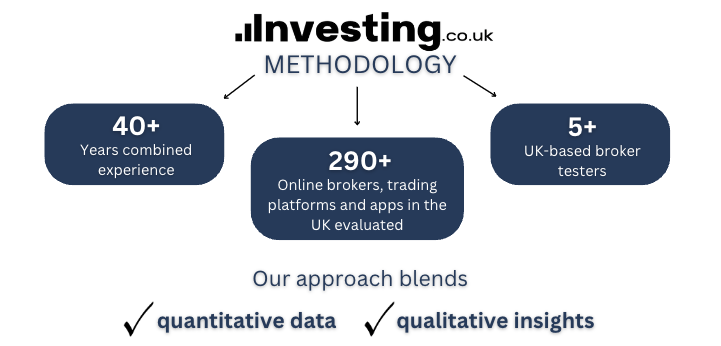
What To Look For In A MetaTrader 5 Broker
- Brokers regulated by the Financial Conduct Authority (FCA) must meet stringent capital adequacy requirements, segregate client funds, and provide negative balance protection. This means your capital is held in top-tier banks, away from the broker’s operational funds, reducing counterparty risk in the event of insolvency.
- Fast order execution (often less than 50ms) and low slippage are essential for price-sensitive strategies like swing trading around breakout or retracement levels. A broker’s connection to Tier-1 liquidity providers can dramatically reduce latency, especially during high-volatility events.
- Tight spreads look attractive on paper, but they’re meaningless if widening occurs during peak trading hours or news events. Analyse historical spread data across multiple sessions and compare effective trading costs, including commissions and overnight swap rates, to get the true cost picture.
- MT5 can handle forex, CFDs, futures, and exchange-traded instruments, but the depth-of-market (DOM) view will reveal whether a broker truly offers institutional-grade liquidity. Limited depth means larger orders can move the market against you, inflating entry costs and risking stop-loss integrity.
- Unreliable price feeds can lead to phantom wicks, missed fills, and skewed backtests. Look for brokers with redundant server setups and low downtime history, and test their data feed consistency against a secondary market source to ensure accuracy in your technical analysis.
- While MT5 supports features like DOM, one-click trading, hedging, and custom indicators, we’ve found some brokers disable or limit them—especially hedging for compliance reasons. This can cripple certain strategies, so verify functionality on a live or demo account before funding.
- Efficient capital movement isn’t just about convenience—it’s a liquidity safeguard for your trading. A broker with same-day withdrawals, transparent fee policies, and multiple funding options ensures you can respond quickly to new opportunities or reduce exposure during high-risk periods.
Trading on MT5 taught me that the platform’s tools are only as sharp as the broker’s infrastructure behind them—fast charts and smart scripts mean nothing if your fills lag or your liquidity runs dry when the market heats up.
What Is MetaTrader 5?
MT5 is a multi-asset third-party trading platform designed for forex, CFDs, and exchange-traded instruments, offering faster backtesting, more order types, and enhanced charting compared to its MT4 predecessor.
MT5’s built-in economic calendar, depth-of-market view, and extended timeframes (like 4-hour and 8-hour charts) make it easier to spot and manage medium-term trends.
While it delivers a richer toolset and more flexibility, it’s worth noting that MT5’s expanded features are only as practical as the broker’s execution speed, data quality, and asset range—key factors that can directly impact trading performance.
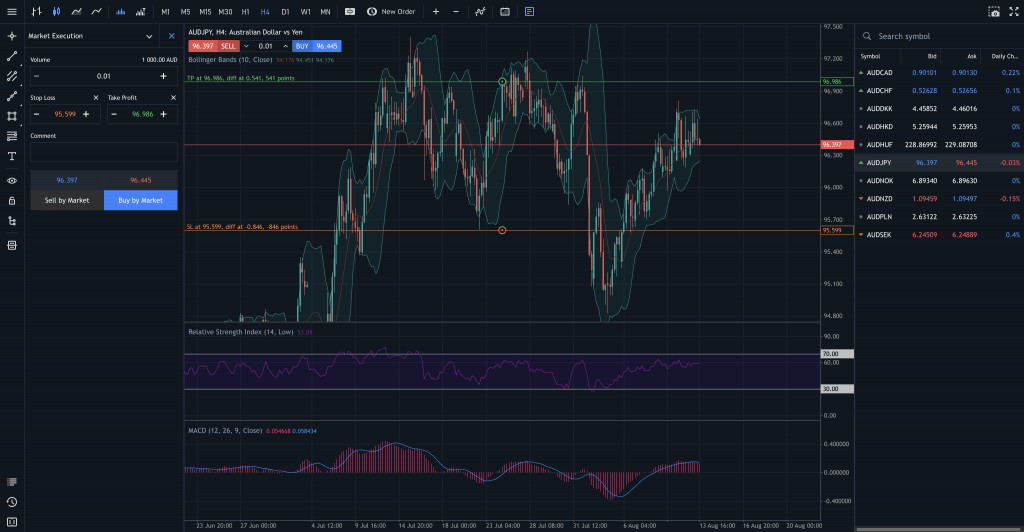
MT5 Web is ideal for trading simply and efficiently from a web browser with no downloads
Pros Of MetaTrader 5
- Advanced timeframe & order functionality: MT5 offers 21 timeframes (including less common ones like 2H, 8H, and 12H) and six pending order types, giving you more granular control over entries and exits. This means greater precision in trend analysis and the ability to fine-tune risk/reward setups without over-relying on custom indicators.
- Multi-asset & depth-of-market (DOM) integration: Unlike MT4, MT5 supports not just forex and CFDs but also exchange-traded stocks, futures, and commodities, all from a single platform. The DOM feature allows you to see real-time bid/ask liquidity, helping assess momentum strength and potential slippage before placing larger orders—important when managing multi-day positions.
- Improved strategy testing & optimization: MT5’s multi-threaded strategy tester runs on 64-bit architecture, enabling faster, more accurate backtesting with tick-by-tick data and forward testing options. This lets you stress-test strategies across multiple symbols and market conditions, reducing curve-fitting risk and increasing real-world strategy resilience.
Cons Of MetaTrader 5
- Steeper learning curve & overhead: MT5’s expanded order types, timeframes, and analytical tools can overwhelm traders transitioning from MT4 or simpler broker platforms. Without a clear workflow, the added complexity can slow decision-making—especially dangerous in volatile swing trade setups.
- Broker-dependent features & execution: While MT5 is capable of multi-asset trading, not all brokers offer the full range of instruments, depth-of-market data, or true ECN execution. This means the platform’s advanced tools may be underutilized—or even irrelevant—if the broker’s infrastructure or liquidity is lacking.
- Limited backward compatibility: MT4 indicators, scripts, and Expert Advisors (EAs) aren’t directly compatible with MT5 due to its different programming language (MQL5). If you have a library of MT4 tools, you must either find MT5 equivalents or have them recoded, which can be time-consuming and costly.
Custom indicators and automated strategies are powerful, but I’ve found that not all MT5 brokers fully support them—testing your tools on a live account first is the only way to avoid unpleasant surprises.
Bottom Line
Choosing the best MT5 broker in the UK is about more than just platform access—it’s about regulation, execution quality, and the range of tradable assets that fit your strategy.
While MT5 delivers powerful tools for analysis and automation, the broker you choose determines how effectively those tools translate into real trading results.
The brokers we’ve highlighted combine regulatory oversight with competitive pricing and robust infrastructure, giving you the best chance to make MT5’s full potential work in your favour.




