FxPlayer Review 2024

|
|
FxPlayer is #97 in our rankings of CFD brokers. |
| FxPlayer Facts & Figures |
|---|
Founded in 2014, FxPlayer is a forex and CFD broker registered offshore in the Marshall Islands. This brokerage offers a very small selection of forex, commodities and indices on a range of accounts starting from $50. As an NDD broker, clients are promised tight ECN pricing, tier 1 liquidity and fast execution. |
| Pros |
|
|---|---|
| Cons |
|
| Instruments | CFDs, Forex, Stocks, Futures, Commodities |
| Bonus | 100% - 500% deposit bonus up to $5000+ |
| Demo Account | Yes |
| Min. Deposit | $50 |
| Mobile Apps | No |
| Payments | |
| Min. Trade | 0.01 Lots |
| MetaTrader 4 | Yes |
| MetaTrader 5 | Yes |
| cTrader | No |
| DMA Account | Yes |
| ECN Account | Yes |
| Social Trading | No |
| Copy Trading | No |
| Auto Trading | Expert Advisors (EAs) on MetaTrader |
| Islamic Account | No |
| Commodities |
|
| CFDs | Access CFDs across indices and commodities with leverage up to 1:200. We liked the good choice of platforms, however, the lack of additional trading features is disappointing. |
| Leverage | 1:200 |
| FTSE Spread | Variable |
| GBPUSD Spread | Variable |
| Oil Spread | Variable |
| Stocks Spread | NA |
| Forex | FxPlayer offers an average suite of 38 forex pairs with competitive minimum spreads from 0.3 pips, in line with other brokers. The popular MT4 forex trading platform is also available. |
| GBPUSD Spread | 0.5 |
| EURUSD Spread | 0.4 |
| GBPEUR Spread | 0.5 |
| Assets | 38 |
| Stocks | Trade on major indices in the USA, German, Japanese, Australian, Spanish, French, Italian, Swiss and UK markets. On the negative side, fees are higher than many alternatives. |
FxPlayer is an offshore broker offering CFD trading on forex, indices, commodities and cryptocurrencies. The broker promises tight spreads and a commission-based pricing model with high-quality trade execution, but we think traders will be disappointed by the lack of regulation and limited asset list. This review will evaluate the key factors in detail, from pricing and security to payment methods, trading accounts and investing platforms.
Our Take
- FxPlayer offers highly leveraged trading with an STP/ECN model for tight spreads and fast execution
- The broker is not regulated by the FCA with a relatively low trust and safety rating
- A poor range of tradeable instruments, lack of platform support and mediocre pricing will deter many traders
Market Access
The asset range at FxPlayer is quite limited with trading only available on less than 100 assets. This pales in comparison to rivals that offer thousands of tradeable instruments, and with just 38 pairs, even the main offering of forex compares poorly to the 60+ or 70+ found at alternatives like Pepperstone.
- Forex: 38 major, minor and exotic currency pairs
- Indices: 10 indices such as the FTSE 100, Dow Jones 30 and S&P 500
- Commodities: 17 precious metals, energies and soft commodities, including gold, silver, oil and sugar
- Cryptocurrency: 16 crypto-fiat currency pairs including Bitcoin and Ethereum
FxPlayer Accounts
We were disappointed by the account structure adopted by FxPlayer. For clients that want to trade standard lot sizes, there is a high barrier to entry with a minimum deposit of $5,000 for the Normal account. Most forex and CFD brokers such as AvaTrade offer standard lot trading as a default with easy access.
Additionally, we were sorry to see that the only base currency that FxPlayer supports is USD. This means that UK clients may need to pay a conversion charge for GBP.
The FxPlayer account types and their main features are as follows:
Micro
Best for low-volume traders
- Maximum trading volume of 1 mini lot
- $50 minimum deposit limit
- Trading commission of $0.06 per micro lot
- No bank wire transfers supported for deposits
- Maximum leverage of 1:100
- Margin call and stop out at 50% margin level
Mini
Best for beginners
- Maximum trading volume of 1 lot
- $500 minimum deposit limit
- Trading commission of $0.05 per micro lot
- No bank wire transfers supported for deposits
- Maximum leverage of 1:100
- Margin call and stop out at 45% margin level
Normal
Best for standard traders
- Maximum trading volume of 10 lots
- $5,000 minimum deposit limit
- Trading commission of $0.04 per micro lot
- All deposit methods are available
- Maximum leverage of 1:200
- Margin call and stop out at 40% margin level
Pro
Best for seasoned traders
- Maximum trading volume of 100 lots
- $20,000 minimum deposit limit
- Trading commission of $0.03 per micro lot
- All deposit methods are available
- Maximum leverage of 1:200
- Margin call and stop out at 35% margin level
Institutional
Best for high-volume traders
- Maximum trading volume of 100 lots
- $100,000 minimum deposit limit
- Trading commission of $0.02 per micro lot
- All deposit methods are available
- Maximum leverage of 1:200
- Margin call and stop out at 30% margin level
Flex
Best for veteran traders with a large bankroll
- No maximum trading volume
- $10,000 minimum deposit limit
- Trading commission of $0.035 per micro lot
- All deposit methods are available
- Maximum leverage of 1:200
- Margin call and stop out at 35% margin level
How To Register An FxPlayer Account
I thought the account opening process was straightforward. To sign up:
- Under the ‘Clients’ tab, select ‘Account Types’
- Click the ‘Join!’ button under your desired account type
- Complete the registration process by providing your name, email address, username and password
- Follow the account confirmation link sent by FxPlayer to your email address
- Log into your account on the broker’s website
Trading Fees
FxPlayer’s trading fees are reasonable, if a little expensive compared to pricing at some top competitors.
The brand adopts a commission-based pricing model that varies according to your account. This ranges from its highest rate of $0.06 per micro lot for the Micro lot account down to the lowest of $0.03 per micro lot for the Institutional account.
A micro lot typically represents 1,000 units of a currency in forex trading, whereas a standard lot is usually 100,000 units. This means that you are looking at commissions ranging from $3 to $6 per lot.
The trade-off of a commission-based model is that ECN/STP trade execution usually allows for tighter spreads. The average spreads for the EUR/USD pair are 0.4 pips, which is quite competitive, but there are even tighter spreads available elsewhere.
While this pricing model may benefit certain traders, we would have liked FxPlayer to offer a zero-commission pricing model also. This system typically involves wider spreads but does not involve any commissions, and this can suit less experienced traders.
Funding Options
Deposits
I like that FxPlayer supports numerous deposit methods, but I was not pleased that the Micro and Mini accounts do not accept bank wire transfers. I also felt that the minimum deposit limits were high, especially for investors interested in trading more than a single lot or using leverage of more than 1:100.
Furthermore, I was disappointed with the lack of available information about deposits, with no detail offered on processing times or fees. While this information was not provided by FxPlayer, typically e-wallets and debit and credit cards process deposits immediately. Bank wire transfers, however, tend to take between two and five business days.
The available deposit methods are as follows:
- Paysafecard and PayPal
- Credit/debit cards
- Bank wire transfer
- Bitcoin
How To Deposit Funds To FxPlayer
The good news is that making a transfer to FxPlayer is relatively simple:
- Using your login details, sign in to your account on the FxPlayer website
- On the platform, click the ‘Cashier’ button in the top right of the page
- Navigate to ‘Transactions’
- Select ‘Deposit’
- Choose your desired funding method
- Specify the amount you want to deposit and your account details
- Confirm the request
Withdrawals
FxPlayer aims to handle withdrawals quickly, with withdrawal requests submitted before 10 am GMT processed on the same business day. Withdrawals processed after this deadline will be completed the following business day.
These times are competitive and mean you can get your hands on any winnings relatively quickly.
Trading Platforms
When we used FxPlayer, our experts found that the platform support is a sore spot.
We were initially pleased to see that FxPlayer supports a wide range of trading platforms, offering both third-party and proprietary options. However, while platforms such as MetaTrader 4, MetaTrader 5, UniTrader, Currenenx and ActTrader are advertised on the website, we could not access any of them. As a result, the only platform we could use was the broker’s own software.
FxPlayer Platform
The FxPlayer platform is a basic but satisfactory platform and the default option for all clients after registration. We felt that it does enough to cover the most basic functions of online trading, but we were disappointed at the lack of essential features like take profit and stop loss orders.
The main features and tools of note of the FxPlayer platform are:
- Eight timeframes ranging from one minute to one day
- 80+ technical indicators and charting patterns
- One-click trading
- No take profit or stop loss orders
- Market execution and pending order support
- Four pending order types of buy limit, sell limit, buy stop and sell stop
- Economic calendar

How To Place A Trade
The steps you can follow to open a trade are:
- Select an asset from the drop-down list under ‘Pairs’
- Input the trade volume
- Specify whether you are opening a market execution, limit order or stop order
- Click ‘Buy’ or ‘Sell’ to confirm the trade
- If you open a pending order, it will appear in the ‘pending orders’ queue until it is filled

Mobile App
FxPlayer does not offer a dedicated mobile app download for its proprietary platform on Apple (iOS) or Android (APK). This is a significant drawback vs established UK brokers like CMC Markets that offer a user-friendly app.
If you want to trade on your phone, you will need to access the platform via your web browser.
FxPlayer Leverage
FxPlayer offers high leverage across all markets. As the broker is not regulated by any European regulatory body such as the FCA or CySEC, it does not observe the 1:30 leverage restrictions for retail traders.
For Micro and Mini accounts, the maximum leverage limit is 1:100 (1%). This limit increases to 1:200 (0.5%) for all other account types. This means that you can open a trade with a total exposure of $2,000 using just $10.
If you plan on using such high leverage limits, you should take care as the broker does not offer negative balance protection. This means any losses can exceed what you have deposited, meaning you could become indebted to FxPlayer if a trade goes badly.
Demo Account
I was happy to see that FxPlayer offers a free 90-day demo account with $10,000 in simulated funds. Although a non-expiring demo would be preferable, this time length should be sufficient to build up experience with the broker’s own platform before you begin live trading.
How To Open An FxPlayer Demo Account
You can register for a simulator account in a few easy steps. I managed to open a profile in just a few minutes.
- Go to the FxPlayer website
- Under the ‘Clients’ tab, select ‘Free Demo Account’
- Click the green ‘Open Demo’ button
- Fill out the new account details with your name, email and password
- Confirm the registration using the confirmation email sent by FxPlayer
UK Regulation
We were disappointed to find that FxPlayer does not hold a license with the Financial Conduct Authority or any other top-tier regulator.
UK clients should be careful when trading, as the broker does not have to offer the protective measures that FCA-licensed brokers do. These include negative balance protection, client and business funds separation and leverage limits. Traders will also lack the up to £85,000 offered by the Financial Services Compensation Commission in the event that the broker goes under or is otherwise unable to pay clients’ funds.
On a positive note, your account with FxPlayer is not completely unprotected. The broker supports two-factor authentication using the Google Authenticator App.
Bonus Deals
FxPlayer offers numerous bonus schemes. The main scheme is a deposit bonus, by which the broker adds a bonus amount of trading funds to your account depending on the amount you deposit. Deposits from $100–$200 will be matched, while the broker will double the amount you deposit after that.
Other promotions of note include a no-deposit bonus whereby you receive $100 after registration. Then, once you have satisfied the 50-lot trade requirement, you can withdraw this bonus amount. On the downside, this is a relatively steep volume requirement.
There is also a referral scheme offering $100 for every person that signs up using your username as a referral code.
Extra Tools & Features
We felt that the extra tools available at FxPlayer were satisfactory but limited. Through the broker’s proprietary platform, you can access both a news board and an economic calendar. The news is pulled from other financial websites and provides a good way to keep up to date on recent events that could impact your portfolio.
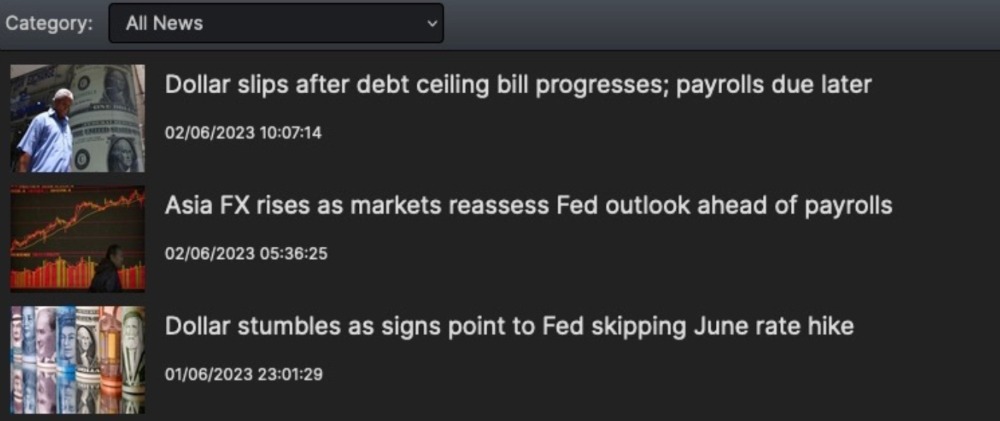
The economic calendar is a detailed page full of upcoming announcements and financial reports from countries around the world. These can cover topics like unemployment rates, consumer price indexes and average hourly earnings (MoM). For each event, FxPlayer displays the expected resulting volatility using a one to three scale, the expected value, the previous value and, once the event has taken place, the actual value. This is a useful feature that can provide value for traders.

FxPlayer also has a page for calculators such as a pip calculator and a margin calculator. However, these are not hosted on the broker’s website and they are only links to pages on third-party sites that provide these tools.
While the additional features offered are useful, we did feel let down by the lack of systematic educational content and analysis tools. Many rival brokers offer comprehensive trading academies with video content as well as e-books and blogs. This includes AvaTrade and XTB. It is also common to find brokers bundling third-party tools such as chart analysis software to help traders conduct technical analysis.
Customer Support
Our team was disappointed with the customer support options at FxPlayer. There is no immediate assistance as the website lacks both a live chat function and a hotline number. If you need help, you will have to wait for a response over email. This is a serious drawback, especially for beginners that may need more help in the beginning.
For support, clients have the following options available:
- Contact form on the website
- Email support@thefxplayer.com
- FAQs section on the broker’s website
Company Details & History
FxPlayer was launched in 2014 with a focus on professional investors, but it has adapted its model to suit retail traders. It makes use of an electronic communication network model with straight-through processing to support trading in forex, indices, commodities and cryptocurrencies. Through this execution model, clients’ orders are connected with liquidity providers such as tier-one banks as counterparties so that spreads can be tight.
The FxPlayer headquarters is based in Majuro, the capital city of the Marshall Islands.
Trading Hours
The FxPlayer trading hours for UK clients are between 10 PM on Sunday and 10 PM (GMT) the following Friday. The broker operates without any breaks during midweek.
Should You Trade With FxPlayer?
FxPlayer is a satisfactory broker offering a range of live account types as well as a paper trading option. We liked that the broker accommodates micro-lot trading and offers leveraged crypto trading. Additionally, the many promo schemes such as the welcome ‘no deposit’ bonus make FxPlayer very attractive.
However, our experts were disappointed at the pricing, poor selection of assets and lack of extra tools such as market insights and the limited access to third-party trading platforms. Most of all, we would have liked to see a strong regulatory body overseeing this broker. Ultimately, UK clients may want to consider FCA-regulated alternatives.
FAQ
Does FxPlayer Support Hedging?
Unfortunately, FxPlayer does not permit hedging as clients cannot trade on the same asset at the same time but in opposite directions. If you plan on executing a hedging strategy you will need to look elsewhere.
Does FxPlayer Offer A Welcome Bonus?
Yes, FxPlayer runs a welcome bonus scheme and will immediately deposit $100 as a signing-up bonus, which can be used to open your first few trades. You also can receive a bonus for referring other customers and a bonus on top of your first deposit.
However, it is worth bearing in mind that volume requirements need to be satisfied before you can withdraw profits.
Is There A Desktop App For The FxPlayer Platform?
No, FxPlayer does not have an app for the proprietary platform. While we would have liked to see a dedicated app, the upside is that anyone who can access FxPlayer’s website should be able to trade on the broker’s platform.
How Do You Withdraw Funds From FxPlayer?
To withdraw funds from FxPlayer, you will need to sign into your account on the platform and click the ‘Cashier’ button. On the left-hand side menu, click on ‘Transactions’ and then request a withdrawal. Quote the amount you wish to transfer, the desired method and the account destination. Confirm the request and complete the 2FA process if enabled.
Is FxPlayer A Trustworthy Broker?
FxPlayer is not authorised by any recognised regulatory body such as the Financial Conduct Authority or the Cyprus Securities and Exchanges Commission. For this reason, UK clients should take care when trading with FxPlayer.
Article Sources
Compare FxPlayer with Other Brokers
These brokers are the most similar to FxPlayer:
- Swissquote - Swissquote is a Switzerland-based bank and broker that offers online trading and investing. The company has a high safety score and is listed on the Swiss stock exchange. The firm offers a huge range of products, from stocks, ETFs, bonds and futures to 400+ forex and CFD assets. Hundreds of thousands of traders have opened an account with the multi-regulated brokerage. Clients can get started in three easy steps while 24/7 customer support is available to assist new users.
- INFINOX - Infinox is a UK-based and FCA-regulated broker that offers diverse trading products thanks to its STP and ECN account types and support for MetaTrader 4, MetaTrader 5 and a proprietary platform. Clients can also benefit from a free VPS that can support automated strategies and a social trading platform, catering to both beginner and seasoned traders.
- Pepperstone - Established in Australia in 2010, Pepperstone is a top-rated forex and CFD broker with over 400,000 clients worldwide. It offers access to 1,300+ instruments on leading platforms MT4, MT5, cTrader and TradingView, maintaining low, transparent fees. Pepperstone is also regulated by trusted authorities like the FCA, ASIC, and CySEC, ensuring a secure environment for traders at all levels.
FxPlayer Feature Comparison
| FxPlayer | Swissquote | INFINOX | Pepperstone | |
|---|---|---|---|---|
| Rating | 1.5 | 4 | 3.4 | 4.8 |
| Markets | Forex, Stocks, Commodities | Forex, Stocks, Commodities | Forex, Stocks, Commodities | Forex, Stocks, Commodities, Crypto |
| Minimum Deposit | $50 | $1000 | £1 | $0 |
| Minimum Trade | 0.01 Lots | 0.01 Lots | 0.01 Lots | 0.01 Lots |
| Demo Account | Yes | Yes | Yes | Yes |
| Regulators | - | FCA, FINMA, DFSA, SFC | FCA, SCB, FSCA | FCA, ASIC, CySEC, DFSA, CMA, BaFin, SCB |
| Bonus | 100% - 500% deposit bonus up to $5000+ | - | - | - |
| Education | No | No | No | Yes |
| Platforms | MT4, MT5, ActTrader | MT4, MT5 | MT4, MT5 | MT4, MT5, cTrader |
| Leverage | 1:200 | 1:30 | 1:30 (UK), 1:200 (Global) | 1:30 (Retail), 1:500 (Pro) |
| Visit | ||||
| Review | FxPlayer Review |
Swissquote Review |
INFINOX Review |
Pepperstone Review |
Trading Instruments Comparison
| FxPlayer | Swissquote | INFINOX | Pepperstone | |
|---|---|---|---|---|
| CFD | Yes | Yes | Yes | Yes |
| Forex | Yes | Yes | Yes | Yes |
| Stocks | Yes | Yes | Yes | Yes |
| Crypto | No | No | No | Yes |
| Commodities | Yes | Yes | Yes | Yes |
| Oil | Yes | Yes | Yes | Yes |
| Gold | Yes | Yes | Yes | Yes |
| Copper | Yes | No | Yes | Yes |
| Silver | Yes | Yes | Yes | Yes |
| Corn | No | No | No | Yes |
| Futures | Yes | Yes | Yes | No |
| Options | No | Yes | Yes | No |
| ETFs | No | Yes | No | Yes |
| Bonds | No | Yes | Yes | No |
| Warrants | No | No | No | No |
| Spreadbetting | No | No | No | Yes |
| Volatility Index | No | No | Yes | Yes |
FxPlayer vs Other Brokers
Compare FxPlayer with any other broker by selecting the other broker below.
Popular FxPlayer comparisons:

