Best Google Pay Brokers 2025
Google Pay is an established e-wallet and online payment system. It offers a convenient way to make payments from portable devices. This includes mobile apps, websites and physical stores. Our review will cover how to use the payment solution to make deposits to trading accounts. We also explain how Google Pay works, associated fees and we compare it to alternative e-wallets like Apple Pay. In addition, we list the best trading brokers that accept Google Pay deposits and withdrawals.
Google Pay Brokers
-
Founded in Australia in 2010, Pepperstone is a highly regarded broker specialising in forex and CFDs. Serving more than 400,000 clients globally, it provides access to over 1,300 financial instruments through popular platforms like MT4, MT5, cTrader, and TradingView. Its fee structure is both low and transparent. With regulation by reputable bodies such as the FCA, ASIC, and CySEC, Pepperstone guarantees a safe trading environment for traders at every level.
Instruments Regulator Platforms CFDs, Forex, Currency Indices, Stocks, Indices, Commodities, ETFs, Crypto (only Pro clients), Spread Betting FCA, ASIC, CySEC, DFSA, CMA, BaFin, SCB MT4, MT5, cTrader, TradingView, AutoChartist, DupliTrade, Quantower Min. Deposit Min. Trade Leverage $0 0.01 Lots 1:30 (Retail), 1:500 (Pro) -
Founded in 2006, FxPro has built a reputation as a reliable non-dealing desk (NDD) broker, providing trading access across more than 2,100 markets to over 2 million clients globally. It has received over 100 industry awards, reflecting its favourable conditions for active traders.
Instruments Regulator Platforms CFDs, Forex, Stocks, Indices, Commodities, Futures, Spread Betting FCA, CySEC, FSCA, SCB, FSA FxPro Edge, MT4, MT5, cTrader, AutoChartist, TradingCentral, DupliTrade, Quantower Min. Deposit Min. Trade Leverage $100 0.01 Lots 1:30 (Retail), 1:500 (Pro) -
FXCM, a reputable forex and CFD broker founded in 1999, is headquartered in the UK. It has garnered multiple accolades and operates in several regions, including the UK and Australia. Offering more than 400 assets and comprehensive analysis tools without any commission charges, FXCM is a favoured option among traders. The broker is also under the regulation of leading bodies such as the FCA, ASIC, CySEC, FSCA, and BaFin.
Instruments Regulator Platforms Forex, Stock CFDs, Commodities CFDs, Crypto CFDs FCA, CySEC, ASIC, FSCA, BaFin, CIRO Trading Station, MT4, TradingView, Quantower Min. Deposit Min. Trade Leverage $50 Variable 1:400 -
Established in 2015, VT Markets is a leading Australian multi-asset CFD broker. Offering over 1,000 trading instruments, it supports both MetaTrader 4 and MetaTrader 5 platforms. With these resources, VT Markets provides extensive trading opportunities to more than 400,000 clients globally. It operates under the regulation of ASIC, FSCA, and FSC.
Instruments Regulator Platforms CFDs, Forex, Commodities, Stocks, Indices ASIC, FSCA, FSC VT Markets App, Webtrader, Web Trader+, MT4, MT5, TradingCentral Min. Deposit Min. Trade Leverage 50 - 500 USD 0.01 Lots 1:500 -
OKX, a reputable cryptocurrency company founded in 2017, provides a wide range of products, including mining pools and NFTs. Traders have access to more than 400 crypto tokens through OTC trading and derivatives. The firm features an outstanding web platform, developer tools, and dynamic charts, making it a favoured option for technical traders.
Instruments Regulator Platforms Spot, futures, perpetual swaps, options VARA AlgoTrader, Quantower Min. Deposit Min. Trade Leverage 10 USDT Variable -
Nexo, a centralised cryptocurrency exchange established in Bulgaria in 2018, now operates from Switzerland in approximately 200 regions. Its offerings include spot and futures trading, peer-to-peer lending, cold wallet storage, and fiat on-ramps for purchasing crypto tokens. Nexo is registered with respected financial bodies like the ASIC. Additionally, it provides unique services, such as a credit card.
Instruments Regulator Platforms Cryptos Nexo Pro Min. Deposit Min. Trade Leverage $10 $30 -
Founded in 2005 in Australia, FP Markets is a broker regulated by both ASIC and CySEC. It offers a wide range of tradable assets and provides Standard and Raw accounts suitable for traders of all levels. The platform excels in tools, featuring the MetaTrader suite, user-friendly TradingView, and practical insights from Trading Central and AutoChartist.
Instruments Regulator Platforms CFDs, Forex, Stocks, Indices, Commodities, Bonds, ETFs, Crypto ASIC, CySEC, FSA, CMA Iress, MT4, MT5, cTrader, TradingView, AutoChartist, TradingCentral Min. Deposit Min. Trade Leverage $40 0.01 Lots 1:30 (UK), 1:500 (Global) -
Coinbase, established in 2012, began as a platform for buying and selling Bitcoin using bank transfers. It has since grown into a major player in the crypto world. The company now offers over 240 crypto assets, has developed advanced trading platforms for individual investors, and is listed on the US Nasdaq. Additionally, Coinbase holds licenses from various regulatory bodies.
Instruments Regulator Platforms Crypto FinCEN, FCA, CBoI, MAS, OAM, DNB, BdE Coinbase, Advanced Trade, Wallet, NFT, TradingView Min. Deposit Min. Trade Leverage $0 $2 -
World Forex is an offshore broker based in St Vincent and the Grenadines. It provides commission-free trading with a minimum deposit of $1 and leverage up to 1:1000. Digital contracts are available, offering an easy method for novices to speculate on popular financial markets.
Instruments Regulator Platforms Forex, CFD Stocks, Metals, Energies, Cryptos, Digital Contracts SVGFSA MT4, MT5 Min. Deposit Min. Trade Leverage $1 0.01 Lots 1:1000
What is Google Pay?
Google Pay is a digital wallet launched in 2011. Users can pay for products and services directly from phones, tablets and smart watches. The technology also facilitates deposits to trading accounts with the click of a button. Importantly, personal payment information is protected with multiple layers of security and a virtual account number.
Originally launched in the UK as Android Pay, the company promptly received support from leading banks, including Halifax, HSBC and Lloyds Bank. The digital wallet is now recognised in more than 40 countries. With that said, the payment app is not the largest digital wallet solution, Apple Pay leads the way with an estimated 227 million users vs Google Pay’s 100 million customers.

How Does Google Pay Work?
Customers can use the solution for online payments, contactless purchases, in-app transactions and more. There is also the option to share money between friends and family, similar to PayPal.
UK clients essentially purchase products and services through a compatible portable device using near-field communication (NFC) chips. This process involves EMV tokenisation. All personal details including credit/debit card numbers are replaced with a dynamic security code generated for each transaction.
Devices are effectively given a virtual card number, in line with the process followed by similar e-wallet solutions, such as Samsung Pay and Apple Pay. In fact, Samsung Pay uses both NFC and Magnetic Secure Transmission (MST) technology, ensuring it works with nearly all popular payment terminals.
Importantly, it is quick and easy to link payment cards to your Google Pay account. You can find YouTube videos with details on how to update/remove a card, the app download process (where the sign-up process is explained in full), how to view a receipt, typical refund times, and more.
Fees
Debit card transactions via Google Pay typically incur a 1.5% fee. There is no charge to transfer funds from your bank account to your Google Pay balance. Trading brokers may apply their own charge for deposits and withdrawals, though Google Pay transfers are free at many top brands. The app is also free to download from the relevant app store.
Since 2020, credit card payments are no longer supported via the application. Instead, you can use credit card services to make contactless payments in merchant stores. However, this is limited to Android users only and subject to charges from your credit card provider (often up to 4% of the transaction value).
Fortunately, UK traders will be pleased to see high maximum transaction limits of £25,000. With that said, brokers may have their own thresholds. This is also much higher than requirements for US investors who are subject to a maximum limit per transaction of $5,000 with a maximum withdrawal amount over a seven-day period of $20,000. This is lower vs PayPal, which has a transfer limit of $10,000 per transaction.
Speed
Google Pay is a relatively fast payment method making it ideal for funding trading accounts. Still, processing times may vary based on the form of payment used. Brokers also have their own timelines.
Typical processing times:
Sending Money
- With A Bank Account – Payments take three to five working days
- With Google Pay Balance – Transactions are typically processed within a few minutes
- With A Linked Debit Card – Transactions are typically processed within a few minutes, though can take up to 24 hours
Receiving Money
The time it takes to receive money, perhaps a profit withdrawal from your brokerage account, will depend on the payment method used by the sender. Typically, payments are processed instantly back to your Google account unless the sender is paying via a bank account. These transactions can take up to five working days to settle.
Alternative e-payment solution, Venmo, guarantees withdrawals to a bank account will be processed within one working day. Instead, a 1% fee (maximum £10) can be paid for an instant transfer.
Note, to remove funds from your Google Pay account to a debit card or bank account, allow a further one to three days.
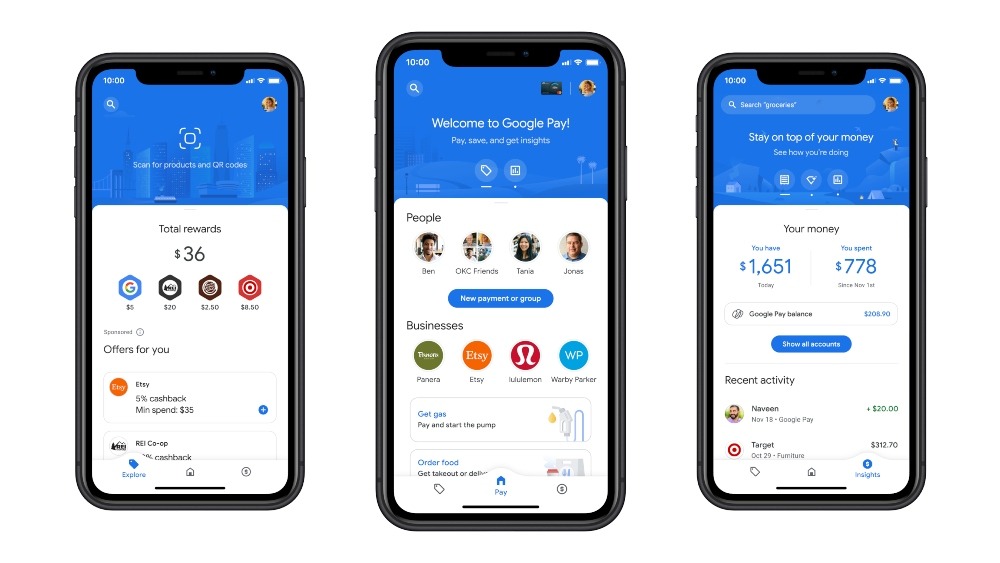
Security
Google Pay is a secure payment solution. The app is independently verified by the Open Web Application Security Project (OWASP) and follows their Mobile Application Security Verification Standard (MASVS). This is industry prevailing criteria for all developers to adhere to.
Data is transferred over a secure connection with full encryption. Successful payments rely on near-field communication to transmit transaction information. Also, when you pay with your Google Pay account, the digital wallet does not actually share or transmit card numbers. And as WiFi is not required, it reduces the likelihood of interception from hackers.
To use Google Pay, your mobile phone needs to be unlocked using biometrics. Whether you own an iPhone or an Android, permitted verification includes fingerprint, 4 or 6-digit pin passcodes or facial identification. Lock screen payment limits can also be set for iPhone and Android devices.
Remember, no online payment gateway is completely safe. Be aware of potential scams or phishing emails requesting payments.
Customer Service
Google Pay has comprehensive support services for UK customers. This includes an email address, phone number and live chat. Customer care phone numbers and live chat contact channels are available 24/7. Simply login to your Google account to quickly access all helpline methods.
In addition, there are plenty of self-help FAQs available on the official website. Topics include how to access transaction history, how to delete a card, understanding error number messages, activating a balance transfer and viewing personal usage statistics.
How to Make a Deposit & Withdrawal Using Google Pay
To make a transfer, first check that your broker supports Google Pay. Visit the broker’s deposit and withdrawal section and look out for the payment logo. Contact the customer service team if details cannot be found. The payment solution is integrated via APIs so requirements can be incorporated within your broker’s platform.
To make a deposit, follow these steps:
- Download Google Pay from the relevant app store. It is compatible with iOS and Android (APK) devices, including Samsung Galaxy watches
- Link a debit card. Accepted brands and UK banks include Barclays, Monzo, Lloyds, Halifax, AMEX, Revolut and NatWest. This will be the payment card interlinked with your Google account
- Login to your trading account and locate the Google Pay icon on the deposit / withdrawal web page
- Enter the deposit amount and complete the required verification details. Remember, brokers may have their own minimum deposit requirement
- Processing times may vary but contact the broker if any significant delays occur or issues arise
Note, make sure the broker accepts payments in GBP to save exchange rate fees.
Pros of Google Pay
- Available On Many Devices – Google Pay can be integrated into several portable devices including iPhones, Androids, Huawei devices and even Samsung watches.
- Inexpensive – In addition to being free to download, the app is cheap to use and many international brokers support the solution at no charge. With that said, be cautious of charges to debit your account balance. Receipts can also be quickly downloaded free of charge.
- Convenient – As well as being a one-stop payment solution, Google Pay can conveniently store loyalty cards, gift cards, rewards points, boarding passes, and more.
- Secure – Google uses encryption and several layers of authentication to protect transactions. All personal payment details are replaced using tokenisation meaning your card number is never shared
Cons of Google Pay
- Processing Times – Transfers back to a Google account can take up to five working days to settle. This is slower vs Samsung Pay and Apple Pay, which offer instant processing.
- Reliance On Technology – App performance issues or update requirements can outweigh the benefits of the convenient payment solution. There may be times that the Google Pay app is down, a compatible card is not working or a payment is declined.
- Limited Number Of Brokers Accept Google Pay – The number of brokers accepting Google Pay is still limited versus traditional payment methods. Nevertheless, demand for e-wallet solutions continues to rise so there will likely be more accepted providers in the future.
Supported Banks & Cards
Google Pay works with credit and debit cards from several UK financial institutions, including MasterCard, Visa and AMEX. Note, that Barclaycard is not compatible with the e-wallet. The UK bank opted to provide proprietary facilities to their customers via their own application.
UK banks that support Google Pay include the Bank of Scotland, First Direct, Halifax, HSBC, Lloyds Bank, MBNA, Nationwide Building Society, NatWest, and Revolut.
Google Pay Verdict
Google Pay is a secure, cheap and convenient payment solution. Pairing top-tier safety standards with various compatible payment methods is a great addition to the e-wallet landscape. Nevertheless, for UK investors, it isn’t the most readily available deposit solution given the limited number of supporting brokers. Fortunately, we expect this to change in the future.
See our list of Google Pay brokers to start trading today.
FAQ
How Long Do Google Pay Transactions Take To Reach My Trading Account?
Google Pay is a relatively fast payment method. However, processing times vary based on the form of payment used. Brokers may also have their own timelines. Bank wire transfer payments, for example, can take up to five working days.
What UK Banks Support Google Pay?
UK banks that support Google Pay include the Bank of Scotland, First Direct, Halifax, HSBC, Lloyds Bank, M&S Bank, MBNA, Nationwide Building Society, NatWest, and Revolut, amongst others.
Is Google Pay Safe?
Google Pay is a secure payment method. The service integrates multiple layers of security including tokenisation of personal payment details, transaction encryption and biometric unlocking requirements.
Is Google Pay Free?
Google Pay is a free application. With that said, there may be charges to fund trading accounts. Check your broker’s payment terms and conditions before making a deposit. Note, some trading platforms also offer free demo accounts for new investors.
My Google Pay Won’t Work, How Can I Fix It?
The most common reason for the app to not work is a failure to install the latest version. Visit the app store and make sure you are running the most up-to-date software. Alternatively, reach out to the customer service team for diagnostic support.

