Best Trading Simulators In The UK 2026
Looking to sharpen your investing skills without risking a penny? Free trading simulators let you practice in live market conditions using virtual funds—no deposit needed.
We’ve tested the best trading simulators in 2026, ranking them based on available assets, market realism, backtesting tools, and how smoothly they transition to real-money trading.
Top Trading Simulators In The UK
-
In our assessments, XTB’s demo accurately replicated its live xStation 5 platform, featuring over 5,000 assets like forex, indices, commodities, stocks, and crypto. Execution was rapid through CEC liquidity, with EUR/USD spreads starting at approximately 0.6 pips and minimal slippage. Setup required only an email, provided a $100,000 virtual balance, and the demo had no expiration.
Instruments Regulator Platforms CFDs on shares, Indices, ETFs, Raw Materials, Forex currencies, cryptocurrencies, Real shares, Real ETFs FCA, CySEC, KNF, DFSA, FSC xStation Min. Deposit Min. Trade Leverage $0 0.01 Lots 1:30 -
In FXCC's demo mode, trading mirrored live ECN conditions with rapid order execution, minimal slippage, and accurate MT4 data. Standard spreads began at 1.2 pips for EUR/USD, with no hidden fees. Setup needed just an email and came with $50,000 virtual funds, and the demo was unlimited—perfect for thorough strategy testing.
Instruments Regulator Platforms CFDs, Forex, Indices, Commodities, Crypto CySEC MT4, MT5 Min. Deposit Min. Trade Leverage $0 0.01 Lots 1:500 -
In our tests, Vantage's demo provided real-market ECN conditions through MT4/MT5/cTrader. EUR/USD spreads were between 0.0 and 0.2 pips, with a $3 round-trip commission. Execution was fast with minimal slippage. Setup required just an email, offered up to $500K in virtual funds, and never expired—ideal for realistic strategy development.
Instruments Regulator Platforms CFDs, Forex, Stocks, Indices, Commodities, ETFs, Bonds, Spread betting FCA, ASIC, FSCA, VFSC ProTrader, MT4, MT5, TradingView, DupliTrade Min. Deposit Min. Trade Leverage $50 0.01 Lots 1:30 -
In our thorough analysis, IC Markets' demo replicated live Raw and Standard account conditions with extremely narrow spreads—EUR/USD from 0.0–0.1 pips and a $3.50 fee per lot on Razor. Execution was exceptionally swift with minimal slippage. Through MT4/MT5/cTrader, more than 1,300 instruments were accessible. Setup needed just an email; $50K virtual balance, no expiration.
Instruments Regulator Platforms CFDs, Forex, Stocks, Indices, Commodities, Bonds, Futures, Crypto ASIC, CySEC, CMA, FSA MT4, MT5, cTrader, TradingView, TradingCentral, DupliTrade, Quantower Min. Deposit Min. Trade Leverage $200 0.01 Lots 1:30 (ASIC & CySEC), 1:500 (FSA), 1:1000 (Global) -
In our recent tests, Pepperstone’s demo reflected live spreads—EUR/USD averaged 0.1–0.3 pips with Razor accounts. Execution proved swift, with little slippage and over 1,000 assets available. The interface precisely mimicked the real trading environment. No personal information was needed, offering a 30-day trial with up to $50,000 virtual funds.
Instruments Regulator Platforms CFDs, Forex, Currency Indices, Stocks, Indices, Commodities, ETFs, Crypto (only Pro clients), Spread Betting FCA, ASIC, CySEC, DFSA, CMA, BaFin, SCB MT4, MT5, cTrader, TradingView, AutoChartist, DupliTrade, Quantower Min. Deposit Min. Trade Leverage $0 0.01 Lots 1:30 (Retail), 1:500 (Pro) -
Using Interactive Brokers' demo mirrored the live TWS platform, featuring global market access and advanced order types. Execution speed felt genuine, although fast-moving assets experienced slight slippage. Basic details were needed for setup. With a virtual balance of $1M, paper trading started post-account approval.
Instruments Regulator Platforms Stocks, Options, Futures, Forex, Funds, Bonds, ETFs, Mutual Funds, CFDs, Cryptocurrencies FCA, SEC, FINRA, CFTC, CBI, CIRO, SFC, MAS, MNB, FINMA, AFM Trader Workstation (TWS), IBKR Desktop, GlobalTrader, Mobile, Client Portal, AlgoTrader, OmniTrader, TradingView, eSignal, TradingCentral, ProRealTime, Quantower Min. Deposit Min. Trade Leverage $0 $100 1:50 -
In testing, IC Markets' demo replicated live ECN conditions, featuring rapid execution (0.02 ms) and narrow spreads - EUR/USD from 0.0–0.1 pips with a $3.50 commission per lot. Over 1,000 instruments were available through MT4/MT5/cTrader. Registration required just an email, offering a $50K virtual balance with no expiry. Perfect for new traders, scalpers, and algorithmic strategists.
Instruments Regulator Platforms CFDs, Forex, Stocks, Indices, Commodities, Bonds, Cryptos, Futures FSC MT4, MT5, cTrader, AutoChartist, TradingCentral Min. Deposit Min. Trade Leverage $200 0.01 Lots 1:500
Safety Comparison
Compare how safe the Best Trading Simulators In The UK 2026 are and what features they offer to protect traders.
| Broker | Trust Rating | FCA Regulated | Negative Balance Protection | Guaranteed Stop Loss | Segregated Accounts |
|---|---|---|---|---|---|
| XTB | ✔ | ✔ | ✔ | ✔ | |
| FXCC | ✘ | ✔ | ✘ | ✔ | |
| Vantage FX | ✔ | ✔ | ✘ | ✔ | |
| IC Markets | ✘ | ✔ | ✘ | ✔ | |
| Pepperstone | ✔ | ✔ | ✘ | ✔ | |
| Interactive Brokers | ✔ | ✔ | ✘ | ✔ | |
| IC Trading | ✘ | ✘ | ✘ | ✔ |
Payments Comparison
Compare which popular payment methods the Best Trading Simulators In The UK 2026 support and whether they have trading accounts denominated in British Pounds (GBP).
| Broker | GBP Account | Debit Card | Credit Card | Neteller | Skrill | Apple Pay |
|---|---|---|---|---|---|---|
| XTB | ✔ | ✔ | ✔ | ✔ | ✔ | ✘ |
| FXCC | ✔ | ✔ | ✔ | ✔ | ✔ | ✘ |
| Vantage FX | ✔ | ✔ | ✔ | ✔ | ✔ | ✘ |
| IC Markets | ✔ | ✘ | ✔ | ✔ | ✔ | ✘ |
| Pepperstone | ✔ | ✔ | ✔ | ✔ | ✔ | ✔ |
| Interactive Brokers | ✔ | ✔ | ✘ | ✘ | ✘ | ✘ |
| IC Trading | ✔ | ✔ | ✔ | ✔ | ✘ | ✘ |
Mobile Trading Comparison
How good are the Best Trading Simulators In The UK 2026 at mobile trading using apps or other mobile interfaces.
| Broker | Mobile Apps | iOS Rating | Android Rating | Smart Watch App |
|---|---|---|---|---|
| XTB | iOS & Android | ✔ | ||
| FXCC | iOS & Android | ✘ | ||
| Vantage FX | iOS & Android | ✘ | ||
| IC Markets | iOS & Android | ✘ | ||
| Pepperstone | iOS & Android | ✘ | ||
| Interactive Brokers | iOS & Android | ✔ | ||
| IC Trading | iOS & Android | ✘ |
Beginners Comparison
Are the Best Trading Simulators In The UK 2026 good for beginner traders, that might want an affordable setup to get started, along with good support and educational resources?
| Broker | Demo Account | Minimum Deposit | Minimum Trade | Support Rating | Education Rating |
|---|---|---|---|---|---|
| XTB | ✔ | $0 | 0.01 Lots | ||
| FXCC | ✔ | $0 | 0.01 Lots | ||
| Vantage FX | ✔ | $50 | 0.01 Lots | ||
| IC Markets | ✔ | $200 | 0.01 Lots | ||
| Pepperstone | ✔ | $0 | 0.01 Lots | ||
| Interactive Brokers | ✔ | $0 | $100 | ||
| IC Trading | ✔ | $200 | 0.01 Lots |
Advanced Trading Comparison
Do the Best Trading Simulators In The UK 2026 offer features that allow for more advanced trading strategies?
| Broker | Automated Trading | Pro Account | Leverage | VPS | AI | Low Latency | Extended Hours |
|---|---|---|---|---|---|---|---|
| XTB | - | ✔ | 1:30 | ✘ | ✘ | ✔ | ✘ |
| FXCC | Expert Advisors (EAs) on MetaTrader | ✘ | 1:500 | ✔ | ✘ | ✔ | ✘ |
| Vantage FX | Myfxbook AutoTrade, Expert Advisors (EAs) on MetaTrader | ✘ | 1:30 | ✔ | ✘ | ✘ | ✘ |
| IC Markets | Expert Advisors (EAs) on MetaTrader, cBots on cTrader, Myfxbook AutoTrade | ✘ | 1:30 (ASIC & CySEC), 1:500 (FSA), 1:1000 (Global) | ✔ | ✘ | ✔ | ✘ |
| Pepperstone | Expert Advisors (EAs) on MetaTrader | ✔ | 1:30 (Retail), 1:500 (Pro) | ✔ | ✘ | ✔ | ✘ |
| Interactive Brokers | Capitalise.ai, TWS API | ✘ | 1:50 | ✘ | ✔ | ✔ | ✔ |
| IC Trading | Expert Advisors (EAs) on MetaTrader, cBots on cTrader | ✘ | 1:500 | ✔ | ✘ | ✔ | ✘ |
Detailed Rating Comparison
Use this heatmap to compare our detailed ratings for all of the Best Trading Simulators In The UK 2026.
| Broker | Trust | Platforms | Mobile | Assets | Fees | Accounts | Support | Research | Education |
|---|---|---|---|---|---|---|---|---|---|
| XTB | |||||||||
| FXCC | |||||||||
| Vantage FX | |||||||||
| IC Markets | |||||||||
| Pepperstone | |||||||||
| Interactive Brokers | |||||||||
| IC Trading |
Our Take On XTB
"XTB excels for novice traders with its superb xStation platform, minimal trading costs, no required deposit, and outstanding educational resources, many of which are fully integrated into the platform."
Pros
- XTB has raised interest rates on uninvested funds and introduced zero-fee ISAs (for ETFs and real shares, or 0.2% on trades over €100k) for UK clients, offering access to a wide array of markets.
- Top-notch customer support, available 24/5, includes a welcoming live chat with response times under two minutes during tests.
- XTB processes withdrawals swiftly, paying within 3 business days, subject to the method and amount.
Cons
- XTB lacks a raw spread account, a feature increasingly offered by competitors such as Pepperstone. This omission might not satisfy traders seeking the most competitive spreads.
- The demo account lasts only four weeks, posing a challenge for traders wanting to fully explore the xStation platform and refine short-term strategies before investing actual money.
- The research tools at XTB are commendable but have the potential to excel further. Enhancing them with access to top-tier third-party services like Autochartist, Trading Central, and TipRanks would significantly elevate their offering.
Our Take On FXCC
"FXCC remains a top choice for forex traders, offering over 70 currency pairs, very tight spreads from 0.0 pips in tests, and high leverage up to 1:500 with the ECN XL account."
Pros
- There are no deposit fees other than standard cryptocurrency mining charges, which benefits active traders.
- FXCC has introduced MT5, which in our evaluations, mirrored the trading conditions of MT4 by offering swift execution, improved charting, and market depth tools.
- There are no limitations on short-term trading techniques such as trading and scalping.
Cons
- The variety of currency pairs surpasses most options, but the choice of other assets is limited. Notably, stocks are absent.
- While the MetaTrader suite excels in technical analysis, its outdated design detracts from the overall trading experience, particularly when contrasted with contemporary platforms such as TradingView.
- The range of research tools, such as Trading Central and Autochartist, is quite limited. Leading platforms in this category, like IG, offer more advanced features.
Our Take On Vantage FX
"Vantage is an ideal choice for CFD traders looking for a well-regulated broker with access to the dependable MetaTrader platforms. With a swift sign-up process and a minimum deposit of $50, starting trading is simple and fast."
Pros
- The trading software suite is outstanding, featuring the acclaimed MT4 and MT5 platforms.
- ECN accounts offer competitive terms, featuring spreads starting at 0.0 pips and a commission of $1.50 per trade side.
- Vantage addresses the needs of passive investors through user-friendly social trading on ZuluTrade and Myfxbook.
Cons
- Regrettably, cryptocurrencies are accessible solely to clients in Australia.
- It's unfortunate that some clients must register with the offshore firm, which provides reduced regulatory safeguards.
- To access optimal trading conditions, a substantial deposit of $10,000 is required. This includes a commission of $1.50 per transaction per side.
Our Take On IC Markets
"IC Markets provides excellent pricing, swift execution, and easy deposits. With cutting-edge charting tools like TradingView and the Raw Trader Plus account, it continues to be a preferred option for intermediate and advanced traders."
Pros
- As a well-regulated and reputable broker, IC Markets focuses on client safety and transparency to provide a dependable global trading experience.
- IC Markets provides reliable 24/5 support, especially for account and funding queries, drawing from direct experience.
- In 2025, IC Markets earned DayTrading.com's accolade for 'Best MT4/MT5 Broker' due to its top-tier MetaTrader integration. This achievement highlights the broker's continuous refinement over the years to enhance the platform experience.
Cons
- Although there are four top-tier third-party platforms available, the absence of in-house software or a trading app tailored for novice traders is notable.
- IC Markets provides metals and cryptocurrencies for trading through CFDs, though the selection is narrower compared to brokers such as eToro. This limits opportunities for traders focused on these asset classes.
- The tutorials, webinars, and educational resources require enhancement, lagging behind competitors such as CMC Markets, which diminishes their appeal to novice traders.
Our Take On Pepperstone
"Pepperstone is a premier trading platform, providing tight spreads, swift execution, and sophisticated charting tools for seasoned traders. Beginners benefit from no minimum deposit, comprehensive learning materials, and outstanding 24/7 support."
Pros
- Pepperstone presents itself as an economical choice for traders, offering spreads as low as 0.0 in its Razor account. The Active Trader programme provides rebates up to 30% on indices and commodities, plus $3 per lot on forex.
- The award-winning customer support can be accessed through phone, email, or live chat. During tests, response times have consistently been under 5 minutes.
- Support for top-tier charting platforms such as MT4, MT5, TradingView, and cTrader. These tools accommodate different short-term trading methods, including algorithmic trading.
Cons
- Although its market range has improved, its crypto offerings remain limited compared to brokers specialising in this sector, lacking real coin investment options.
- Pepperstone doesn't offer cTrader Copy, a favoured feature for copying trades found in the cTrader platform, which is available on other platforms such as IC Markets. However, Pepperstone has launched its own user-friendly copy trading app.
- Pepperstone's demo accounts expire after 30 days, which may not provide sufficient time to explore various platforms and evaluate trading strategies.
Our Take On Interactive Brokers
"Interactive Brokers ranks highly for seasoned traders due to its robust charting platforms, live data, and bespoke layouts via the new IBKR Desktop app. Its competitive pricing and sophisticated order choices appeal to traders, and its wide equity options are industry-leading."
Pros
- IBKR is a highly respected brokerage, regulated by top-tier authorities, ensuring the integrity and security of your trading account.
- Interactive Brokers has been awarded Best US Broker for 2025 by DayTrading.com. This accolade highlights its dedication to traders in the US, offering exceptionally low margin rates and access to global markets at minimal expense.
- The TWS platform is tailored for intermediate and advanced traders, featuring over 100 order types and a dependable real-time market data feed with exceptional uptime.
Cons
- IBKR offers a variety of research tools, but their inconsistent placement across trading platforms and the 'Account Management' webpage creates a confusing experience for users.
- Support can be sluggish and frustrating. Tests reveal that you may face challenges reaching customer service quickly, which could result in delays in issue resolution.
- The learning curve for TWS is quite steep, making it tough for novice traders to navigate and grasp all its features. In contrast, Plus500's web platform is far more accessible for those new to trading.
Our Take On IC Trading
"IC Trading offers an ideal environment, featuring top-tier execution speeds of around 40 milliseconds, extensive liquidity, and advanced charting tools, perfect for scalpers, traders, and algorithmic traders."
Pros
- IC Trading offers top-tier spreads, with some major currency pairs like EUR/USD featuring spreads as low as 0.0 pips, making it an excellent choice for traders.
- IC Trading provides exceptional flexibility, allowing traders to open as many as 10 live accounts and 20 demo accounts. This enables the management of distinct profiles for various activities, including manual and algorithmic trading.
- Trading Central and Autochartist provide valuable technical analysis and actionable ideas. These tools are readily available within the account area or on the cTrader platform.
Cons
- Although IC Trading operates under the reputable IC Markets group, it is licensed by the FSC in Mauritius, a regulator known for its limited financial transparency and lack of robust safeguards.
- The educational materials require significant enhancement unless accessed via the IC Markets website. This limitation is particularly disadvantageous for beginners seeking a thorough learning experience, especially when compared to industry leaders such as eToro.
- Unlike IC Markets, IC Trading lacks support for social trading via the IC Social app or the ZuluTrade platform.
Top Independent Trading Simulators In The UK
In addition to the top brokers offering built-in trading simulators, we’ve identified three standout third-party platforms worth exploring:
- TraderSync:TraderSync’s market replay simulator lets you relive past trades with synced journal data, and performed excellently during testing with a superb level of detail.
- Edgewonk: Edgewonk’s trade simulator projects future performance scenarios based on your historical data, helping you assess risk and optimize trading strategies.
- Trademetria: Trademetria’s PnL simulator allows you to run simulations on past trades, offering insights into performance metrics and aiding in short-term strategy development.
How Did Investing.co.uk Choose The Best Trading Simulators In The UK?
We verified that each platform offers a trading simulator or similar mode account accessible to UK users.
We then ranked these providers by their overall ratings following our hands-on testing and structured data capture process, which evaluates factors like usability, features, and FCA regulation.
What Is A Trading Simulator?
A trading simulator is a platform that replicates real market conditions using virtual funds. It lets you practice buying and selling financial instruments, such as stocks, forex, or crypto, without risking your money.
It’s designed to help you build skills, test strategies, and gain confidence before committing to live trading.
A trading simulator isn’t just for beginners—experienced traders, myself included, use them to stress-test strategies under unusual or high-volatility scenarios that rarely occur in live markets. This lets you prepare for unpredictable conditions without financial risk.
Although the terms trading simulator and ‘demo account‘ are often used interchangeably, there are essential differences that you should be aware of.
For UK investors, using both tools in sequence—starting with a simulator and transitioning to a demo—can offer a smart path toward confident, informed trading.
Trading Simulator vs Broker Demo Account
An independent trading simulator is standalone software or a web-based tool not tied to any specific broker.
Its main purpose is education and strategy development. Products like TraderSync, Edgewonk and Trademetria, which we’ve run hands-on tests on, offer a flexible environment for practising across various markets and trading scenarios.
Trading simulators often include features like historical data, market replays, and the ability to simulate different trading conditions, making them ideal for beginners and experienced traders looking to experiment or refine strategies.
Independent simulators often let you replay past market events—like the 2020 crash or 2022 rate hikes—so you can practice responding to real historical volatility. Broker demos rarely offer this, making independent tools better for learning how to trade through extreme conditions.
A broker’s simulator, often provided as a demo account, is designed to replicate the broker’s actual trading environment. It lets you get comfortable with the platform’s layout, tools, pricing structure, and execution speed.
While the range of assets may be more limited than an independent simulator, the data is typically pulled directly from live market feeds, providing a more accurate representation of what to expect when trading with real money.
The key difference lies in intent and flexibility. Independent simulators are neutral and focused on broad learning, while broker simulators are often part of a pathway toward opening a live account.
Many traders use independent simulators to test strategies in a sandbox environment, then switch to a broker demo to prepare for real execution.
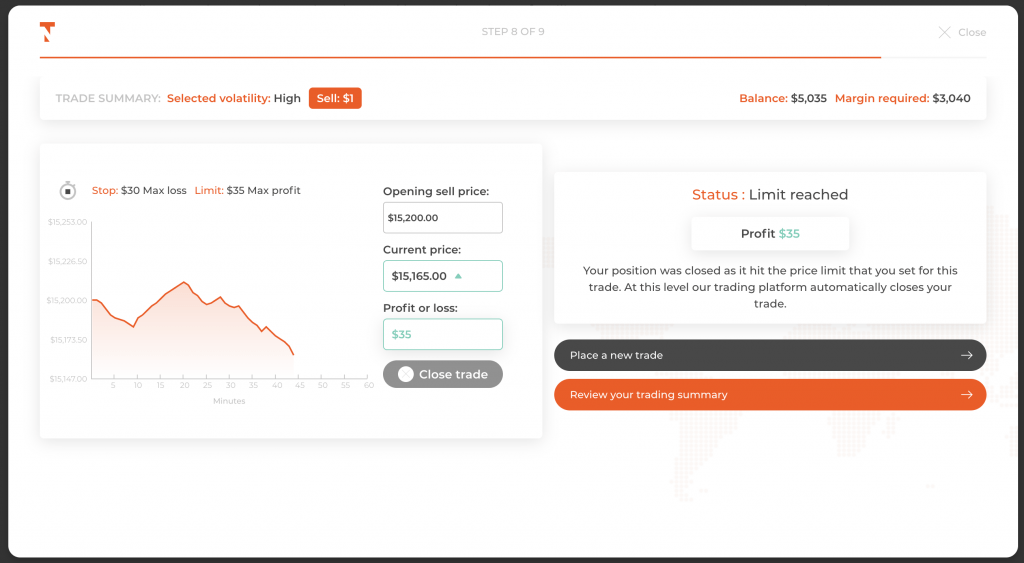
TradeNation’s free simulator offers a user-friendly environment to practice trading
Pros And Cons Of Using A Trading Simulator
Pros
- Trade with virtual money to build skills without risking capital
- Test and improve strategies in various market conditions
- Practice disciplined habits like stop-losses and risk limits
- Get familiar with real market behaviour and UK trading hours
- Build confidence in a safe, no-risk environment before going live
Cons
- Simulators don’t recreate the stress of real money trading
- Order fills are often too perfect, unlike live market execution
- Easy wins can create overconfidence when going live
- Independent simulators may not match your broker’s platform
- Free versions often limit data, markets, or usage time
Key Factors To Consider When Choosing A Trading Simulator
When choosing a trading simulator, you must go beyond surface-level features and focus on what will prepare you for real-world trading.
Here are the key factors to consider, broken down with practical insights tailored to UK assets and investing needs:
Realism Of Market Data And Execution
A good simulator should closely mirror live market conditions. This includes realistic spreads, order execution speed, slippage, and price movements.
Ensure the simulator reflects London Stock Exchange (LSE) trading hours. Simulators with delayed or overly simplified data can give a false sense of confidence that won’t hold up in real markets.
Asset And Market Coverage
Choose a simulator that includes the asset classes you intend to trade. For UK users, this may mean looking for access to domestic equities such as Barclays, BP, and Tesco, as well as major GBP forex pairs like GBP/USD or GBP/EUR.
It’s also essential to ensure the simulator covers key indices such as the FTSE 100 and FTSE 250. If your strategy involves broader diversification, access to UK-listed ETFs or bonds can also be beneficial.
The wider the range of available instruments, the more effective the simulator will be in helping you develop a well-rounded trading approach.
Strategy Testing Tools (Backtesting & Replay)
A quality simulator should allow you to test your strategies against historical data (backtesting) and replay past sessions. This is vital for learning how your trades would have performed during real events, such as the Brexit referendum, Bank of England rate decisions, or UK inflation spikes.
Look for simulators that offer replay features at various speeds so you can analyse your reaction time and decision-making.
When I used TraderSync during testing, what stood out immediately was how detailed the trade journaling is—I could tag each trade by strategy, setup, or mistake. The platform automatically generated performance analytics over time.Uploading trades from my broker was seamless, and seeing visual breakdowns of my win rate by time of day or asset helped me spot patterns I hadn’t noticed before. The simulator mode also lets me replay trades with annotations, which makes reviewing my decisions feel more like coaching than just logging.
Customisation And Risk Management Settings
Simulating different account sizes, leverage ratios, and risk parameters is paramount. UK brokers must comply with FCA leverage caps, especially for retail clients (e.g., 1:30 for major forex pairs), so ensure the simulator lets you reflect realistic constraints.
You should also be able to set stop-loss, take-profit, and trailing stop strategies to train your risk discipline.
User Interface And Learning Curve
An intuitive interface matters. If a simulator is too complex or basic, it may not serve your learning goals. Ideally, the platform should feel similar to what UK brokers like IG, FxPro, or XTB provide.
A clean layout, access to charting tools (such as candlesticks and indicators like RSI or MACD), and easy order entry help mimic the live experience more effectively.
Mobile And Desktop Compatibility
Many traders use mobile platforms during commuting hours to track the overlap between London and New York. A trading simulator with desktop and mobile versions allows you to practice on the go, using the same environment as in real-life trading.
Cost, Access And Time Limits
Some simulators we’ve investigated are free, while others are time-limited or part of a subscription. If you’re testing over weeks or months, check whether the simulator restricts your access after a trial. Free simulators can offer great value, but make sure they don’t lock features behind a paywall.
Transition To Live Trading
Finally, think about your long-term plan. If you’re likely to open a live account, it helps if the simulator aligns with a broker you trust. Look for platforms where your progress, saved strategies, or preferences can carry over to a live UK-regulated trading account with minimal disruption.
By weighing these factors, you’ll choose a simulator that helps you learn the basics and gives you real-world preparation tailored to the UK trading landscape.
Bottom Line
The best trading simulators provide a risk-free way to gain hands-on experience and build confidence before trading with real money. They can help you practice strategies, understand market movements, and manage emotions without financial pressure.
By simulating real trading scenarios, you can refine your approach, test new ideas, and learn from mistakes—all in a safe, controlled environment. They’re an valuable tool for sharpening your skills and preparing for the live markets.
FAQ
Are Trading Simulators Free?
Many trading simulators are free, especially those that brokers offer as part of a demo account. These typically include real-time data and basic tools at no cost.
However, more advanced simulators—featuring historical data, backtesting, or multi-asset support—may require a subscription or a one-time fee. Always check for time limits or feature restrictions on free versions before committing.




