CFD Trading Apps
CFD trading apps allow investors to manage their trading activity from a mobile device. The best applications offer hassle-free deposits and withdrawals, interactive charting and analysis software, plus straightforward order execution. In this guide, we rank and compare the top CFD trading apps for UK investors. All of the applications listed below can be downloaded for free when you open a CFD trading account with the respective broker.
Best CFD Trading Apps
-
In our recent assessment, Pepperstone remains a top-tier CFD broker, renowned for its speed and reliability. With execution times averaging 30ms and a remarkable 99.90% fill rate, traders benefit from a smooth experience free from requotes and dealing desk disruptions. Additionally, it offers extensive opportunities with access to more than 1,300 assets.
Pepperstone shines with top-tier integration with MT4, MT5, cTrader, and TradingView, ideal for traders using these major platforms. They offer stable mobile trading, boosted by Pepperstone's rapid execution speeds and extensive asset variety. It recently achieved second place in DayTrading.com's 2025 'Best Trading App' award.
iOS App Rating
Android App Rating
FTSE Spread GBPUSD Spread Leverage 1.0 0.4 1:30 (Retail), 1:500 (Pro) Stocks Spread FCA Regulated Platforms 0.02 Yes MT4, MT5, cTrader, TradingView, AutoChartist, DupliTrade, Quantower -
XTB provides an extensive range of CFDs, including forex, indices, commodities, stocks, ETFs, and cryptocurrencies, subject to location. EU and UK clients have leverage up to 1:30, whereas global users and pro traders can obtain up to 1:500. XTB excels in offering valuable resources and tutorials for short-term CFD trading strategies.
Each year, XTB's app impresses with its sleek design and clear interface. It's fast, responsive, and full of practical features like integrated sentiment data, market news, economic calendars, and educational content. The intuitive order panel below the chart simplifies trade execution, including take profit and stop loss settings.
iOS App Rating
Android App Rating
FTSE Spread GBPUSD Spread Leverage 1.8 1.4 1:30 Stocks Spread FCA Regulated Platforms 0.2% Yes xStation -
FXCC provides a modest selection of CFDs beside forex, including metals, energies, indices, and cryptos. Nevertheless, it distinguishes itself by offering high leverage of up to 1:500. This feature appeals to seasoned traders wishing to enhance their purchasing power while betting on market fluctuations.
FXCC enhances mobile trading via the MT4 app on iPhone, iPad, and Android, ideal for traders. The app boasts dependable, advanced charting with 30 indicators, 9 timeframes, and 3 chart types. With an FXCC account, traders can effortlessly start trading on the MT4 app in only three steps. Enjoy the convenience of trading over 70 currency pairs and other top markets anytime, anywhere.
iOS App Rating
Android App Rating
FTSE Spread GBPUSD Spread Leverage Variable 1.0 1:500 Stocks Spread FCA Regulated Platforms NA No MT4, MT5 -
Trade over 2,250 CFDs anytime from Monday to Friday across key markets, including forex, commodities, indices, stocks, and bonds. IC Markets leverages deep liquidity and cutting-edge bridge technology to offer ideal trading conditions for scalpers, hedgers, and algorithmic traders.
IC Markets provide mobile apps for their cTrader, MT4, MT5, and TradingView platforms. Developed separately for Android and iOS, these apps leverage each system's unique capabilities. Featuring raw pricing and spreads from 0.0, they offer superb tools for every trader level. What truly distinguishes them is maintaining IC Markets’ renowned rapid execution speed within the apps. This ensures a professional and highly responsive trading experience.
iOS App Rating
Android App Rating
FTSE Spread GBPUSD Spread Leverage 1.0 0.23 1:30 (ASIC & CySEC), 1:500 (FSA), 1:1000 (Global) Stocks Spread FCA Regulated Platforms 0.02 No MT4, MT5, cTrader, TradingView, TradingCentral, DupliTrade, Quantower -
The platform provides access to over 8,000 CFDs across stocks, indices, forex, and commodities. Suited for experienced traders, the TWS platform includes more than 100 order types and algorithms. It also delivers top-tier market data from trusted sources like Reuters and Dow Jones.
The IBKR Mobile app, for iOS and Android, transforms your phone into a robust portal to access your IBKR accounts. It allows users to monitor portfolios, execute trades, view real-time quotes and charts, and manage account activities seamlessly. With its intuitive design, the app is particularly user-friendly for novices, offering a simpler experience compared to the advanced TWS platform.
iOS App Rating
Android App Rating
FTSE Spread GBPUSD Spread Leverage 0.005% (£1 Min) 0.08-0.20 bps x trade value 1:50 Stocks Spread FCA Regulated Platforms 0.003 Yes Trader Workstation (TWS), IBKR Desktop, GlobalTrader, Mobile, Client Portal, AlgoTrader, OmniTrader, TradingView, eSignal, TradingCentral, ProRealTime, Quantower -
IC Trading excels in CFD trading, offering more than 2,250 assets across popular markets such as forex, commodities, indices, stocks, and bonds. With advanced bridge technology and substantial liquidity, the broker ensures favourable conditions for traders seeking leveraged short-term opportunities.
IC Trading offers robust apps for trading on multiple devices. Although there's no proprietary app, which could deter novice traders, mobile access is available through the trusted MetaTrader 4/5 and cTrader apps. These enable swift trade execution, advanced charting, and comprehensive market analysis on the go.
iOS App Rating
Android App Rating
FTSE Spread GBPUSD Spread Leverage 2.133 0.23 1:500 Stocks Spread FCA Regulated Platforms Variable No MT4, MT5, cTrader, AutoChartist, TradingCentral -
Trade leveraged CFDs on 1,000+ assets, benefiting from competitive spreads. Utilise the broker's integrated signals to decide optimal entry and exit points.
iOS App Rating
Android App Rating
FTSE Spread GBPUSD Spread Leverage From 0.4 From 0.6 1:500 (entity dependent) Stocks Spread FCA Regulated Platforms Variable Yes MT4
Safety Comparison
Compare how safe the CFD Trading Apps are and what features they offer to protect traders.
| Broker | Trust Rating | FCA Regulated | Negative Balance Protection | Guaranteed Stop Loss | Segregated Accounts |
|---|---|---|---|---|---|
| Pepperstone | ✔ | ✔ | ✘ | ✔ | |
| XTB | ✔ | ✔ | ✔ | ✔ | |
| FXCC | ✘ | ✔ | ✘ | ✔ | |
| IC Markets | ✘ | ✔ | ✘ | ✔ | |
| Interactive Brokers | ✔ | ✔ | ✘ | ✔ | |
| IC Trading | ✘ | ✘ | ✘ | ✔ | |
| Trade Nation | ✔ | ✔ | ✘ | ✔ |
Payments Comparison
Compare which popular payment methods the CFD Trading Apps support and whether they have trading accounts denominated in British Pounds (GBP).
| Broker | GBP Account | Debit Card | Credit Card | Neteller | Skrill | Apple Pay |
|---|---|---|---|---|---|---|
| Pepperstone | ✔ | ✔ | ✔ | ✔ | ✔ | ✔ |
| XTB | ✔ | ✔ | ✔ | ✔ | ✔ | ✘ |
| FXCC | ✔ | ✔ | ✔ | ✔ | ✔ | ✘ |
| IC Markets | ✔ | ✘ | ✔ | ✔ | ✔ | ✘ |
| Interactive Brokers | ✔ | ✔ | ✘ | ✘ | ✘ | ✘ |
| IC Trading | ✔ | ✔ | ✔ | ✔ | ✘ | ✘ |
| Trade Nation | ✔ | ✔ | ✔ | ✘ | ✔ | ✘ |
Mobile Trading Comparison
How good are the CFD Trading Apps at mobile trading using apps or other mobile interfaces.
| Broker | Mobile Apps | iOS Rating | Android Rating | Smart Watch App |
|---|---|---|---|---|
| Pepperstone | iOS & Android | ✘ | ||
| XTB | iOS & Android | ✔ | ||
| FXCC | iOS & Android | ✘ | ||
| IC Markets | iOS & Android | ✘ | ||
| Interactive Brokers | iOS & Android | ✔ | ||
| IC Trading | iOS & Android | ✘ | ||
| Trade Nation | iOS & Android | ✘ |
Beginners Comparison
Are the CFD Trading Apps good for beginner traders, that might want an affordable setup to get started, along with good support and educational resources?
| Broker | Demo Account | Minimum Deposit | Minimum Trade | Support Rating | Education Rating |
|---|---|---|---|---|---|
| Pepperstone | ✔ | $0 | 0.01 Lots | ||
| XTB | ✔ | $0 | 0.01 Lots | ||
| FXCC | ✔ | $0 | 0.01 Lots | ||
| IC Markets | ✔ | $200 | 0.01 Lots | ||
| Interactive Brokers | ✔ | $0 | $100 | ||
| IC Trading | ✔ | $200 | 0.01 Lots | ||
| Trade Nation | ✔ | $0 | 0.1 Lots |
Advanced Trading Comparison
Do the CFD Trading Apps offer features that allow for more advanced trading strategies?
| Broker | Automated Trading | Pro Account | Leverage | VPS | AI | Low Latency | Extended Hours |
|---|---|---|---|---|---|---|---|
| Pepperstone | Expert Advisors (EAs) on MetaTrader | ✔ | 1:30 (Retail), 1:500 (Pro) | ✔ | ✘ | ✔ | ✘ |
| XTB | - | ✔ | 1:30 | ✘ | ✘ | ✔ | ✘ |
| FXCC | Expert Advisors (EAs) on MetaTrader | ✘ | 1:500 | ✔ | ✘ | ✔ | ✘ |
| IC Markets | Expert Advisors (EAs) on MetaTrader, cBots on cTrader, Myfxbook AutoTrade | ✘ | 1:30 (ASIC & CySEC), 1:500 (FSA), 1:1000 (Global) | ✔ | ✘ | ✔ | ✘ |
| Interactive Brokers | Capitalise.ai, TWS API | ✘ | 1:50 | ✘ | ✔ | ✔ | ✔ |
| IC Trading | Expert Advisors (EAs) on MetaTrader, cBots on cTrader | ✘ | 1:500 | ✔ | ✘ | ✔ | ✘ |
| Trade Nation | Expert Advisors (EAs) on MetaTrader | ✘ | 1:500 (entity dependent) | ✘ | ✘ | ✘ | ✘ |
Detailed Rating Comparison
Use this heatmap to compare our detailed ratings for all of the CFD Trading Apps.
| Broker | Trust | Platforms | Mobile | Assets | Fees | Accounts | Support | Research | Education |
|---|---|---|---|---|---|---|---|---|---|
| Pepperstone | |||||||||
| XTB | |||||||||
| FXCC | |||||||||
| IC Markets | |||||||||
| Interactive Brokers | |||||||||
| IC Trading | |||||||||
| Trade Nation |
Our Take On Pepperstone
"Pepperstone is a premier trading platform, providing tight spreads, swift execution, and sophisticated charting tools for seasoned traders. Beginners benefit from no minimum deposit, comprehensive learning materials, and outstanding 24/7 support."
Pros
- Pepperstone now offers spread betting via TradingView, delivering a streamlined and tax-efficient trading experience with sophisticated analytical tools.
- Support for top-tier charting platforms such as MT4, MT5, TradingView, and cTrader. These tools accommodate different short-term trading methods, including algorithmic trading.
- In recent years, Pepperstone has significantly enhanced the deposit and withdrawal process. By 2025, clients can use Apple Pay and Google Pay, while 2024 saw the introduction of PIX and SPEI for customers in Brazil and Mexico.
Cons
- Although its market range has improved, its crypto offerings remain limited compared to brokers specialising in this sector, lacking real coin investment options.
- Pepperstone's demo accounts expire after 30 days, which may not provide sufficient time to explore various platforms and evaluate trading strategies.
- Pepperstone doesn't offer cTrader Copy, a favoured feature for copying trades found in the cTrader platform, which is available on other platforms such as IC Markets. However, Pepperstone has launched its own user-friendly copy trading app.
Our Take On XTB
"XTB excels for novice traders with its superb xStation platform, minimal trading costs, no required deposit, and outstanding educational resources, many of which are fully integrated into the platform."
Pros
- Top-notch customer support, available 24/5, includes a welcoming live chat with response times under two minutes during tests.
- XTB offers a superb array of educational resources, such as training videos and articles, embedded within the platform to assist traders of all experience levels.
- XTB offers a diverse array of instruments, including CFDs on shares, indices, ETFs, commodities, forex, crypto, real shares, real ETFs, and share dealing, along with newly introduced Investment Plans. This allows XTB to serve both short-term traders and long-term investors efficiently.
Cons
- XTB lacks a raw spread account, a feature increasingly offered by competitors such as Pepperstone. This omission might not satisfy traders seeking the most competitive spreads.
- It is frustrating that XTB products do not allow traders to modify the default leverage level. Manually adjusting leverage can greatly reduce risk in forex and CFD trading.
- XTB has stopped supporting MT4, restricting traders to its own platform, xStation. This decision may discourage experienced traders accustomed to using the MetaTrader suite.
Our Take On FXCC
"FXCC remains a top choice for forex traders, offering over 70 currency pairs, very tight spreads from 0.0 pips in tests, and high leverage up to 1:500 with the ECN XL account."
Pros
- The complimentary education section, featuring the 'Traders Corner' blog, provides a wide array of resources suitable for traders of all experience levels.
- There are no deposit fees other than standard cryptocurrency mining charges, which benefits active traders.
- FXCC is a trusted and licensed broker under the regulation of CySEC, a leading European authority ensuring excellent safeguarding standards.
Cons
- The variety of currency pairs surpasses most options, but the choice of other assets is limited. Notably, stocks are absent.
- The range of research tools, such as Trading Central and Autochartist, is quite limited. Leading platforms in this category, like IG, offer more advanced features.
- While the MetaTrader suite excels in technical analysis, its outdated design detracts from the overall trading experience, particularly when contrasted with contemporary platforms such as TradingView.
Our Take On IC Markets
"IC Markets provides excellent pricing, swift execution, and easy deposits. With cutting-edge charting tools like TradingView and the Raw Trader Plus account, it continues to be a preferred option for intermediate and advanced traders."
Pros
- IC Markets provides some of the industry's narrowest spreads, offering 0.0-pip spreads on major currency pairs. This makes it an extremely cost-effective choice for traders.
- As a well-regulated and reputable broker, IC Markets focuses on client safety and transparency to provide a dependable global trading experience.
- Access over 2,250 CFDs across diverse markets like forex, commodities, indices, shares, bonds, and cryptocurrencies. This variety enables traders to employ diversified strategies.
Cons
- Although there are four top-tier third-party platforms available, the absence of in-house software or a trading app tailored for novice traders is notable.
- IC Markets provides metals and cryptocurrencies for trading through CFDs, though the selection is narrower compared to brokers such as eToro. This limits opportunities for traders focused on these asset classes.
- Certain withdrawal methods incur fees, including a $20 charge for wire transfers. These costs can reduce profits, particularly with frequent withdrawals.
Our Take On Interactive Brokers
"Interactive Brokers ranks highly for seasoned traders due to its robust charting platforms, live data, and bespoke layouts via the new IBKR Desktop app. Its competitive pricing and sophisticated order choices appeal to traders, and its wide equity options are industry-leading."
Pros
- While initially targeting seasoned traders, IBKR has recently widened its appeal by eliminating its $10,000 minimum deposit requirement.
- The TWS platform is tailored for intermediate and advanced traders, featuring over 100 order types and a dependable real-time market data feed with exceptional uptime.
- The new IBKR Desktop platform combines the top features of TWS with customised tools such as Option Lattice and MultiSort Screeners, providing an impressive trading experience for traders of all skill levels.
Cons
- You are limited to a single active session per account, meaning you cannot use both your desktop programme and mobile app at the same time. This restriction can occasionally lead to a frustrating experience for traders.
- IBKR offers a variety of research tools, but their inconsistent placement across trading platforms and the 'Account Management' webpage creates a confusing experience for users.
- Support can be sluggish and frustrating. Tests reveal that you may face challenges reaching customer service quickly, which could result in delays in issue resolution.
Our Take On IC Trading
"IC Trading offers an ideal environment, featuring top-tier execution speeds of around 40 milliseconds, extensive liquidity, and advanced charting tools, perfect for scalpers, traders, and algorithmic traders."
Pros
- Trading Central and Autochartist provide valuable technical analysis and actionable ideas. These tools are readily available within the account area or on the cTrader platform.
- IC Trading offers top-tier spreads, with some major currency pairs like EUR/USD featuring spreads as low as 0.0 pips, making it an excellent choice for traders.
- IC Trading provides exceptional flexibility, allowing traders to open as many as 10 live accounts and 20 demo accounts. This enables the management of distinct profiles for various activities, including manual and algorithmic trading.
Cons
- Although IC Trading operates under the reputable IC Markets group, it is licensed by the FSC in Mauritius, a regulator known for its limited financial transparency and lack of robust safeguards.
- Unlike IC Markets, IC Trading lacks support for social trading via the IC Social app or the ZuluTrade platform.
- Customer support was inadequate during testing, with multiple live chat attempts going unanswered and emails ignored. This raises significant concerns regarding their capacity to manage urgent trading issues.
Our Take On Trade Nation
"Trade Nation is ideal for novice traders seeking diverse markets on an easy-to-use platform. It offers no minimum deposit, complimentary funding options, and robust educational resources."
Pros
- A variety of trading platforms and apps, such as MT4, make the brand suitable for experienced traders.
- Beginners benefit from a modest initial deposit.
- Trade Nation, a highly regarded and well-regulated broker, was formerly known as Core Spreads.
Cons
- Reduced legal safeguards with an offshore entity.
CFD Basics
Contracts for differences (CFDs) are agreements whereby a trader and broker must pay the difference in the price of an underlying asset between when the contract is purchased and when it is sold. A trader can make a profit from purchasing CFDs if they correctly anticipate the direction that the price of the chosen underlying asset, such as British Airways (AIG) stock, moves in. If the trader anticipates a price rise, they ‘go long’. If the trader anticipates a fall in price, they ‘go short’.
How CFD Trading Apps Work
CFD trading apps are essentially a one-stop shop for managing investments. Some brokers use outsourced software, such as MT4, while others develop their own, in-house applications. The best software is compatible with iOS and Android devices and can be downloaded for free when you register for an account.
Importantly, retail traders are increasingly scanning the markets and opening and closing positions from their smartphones or tablet devices, instead of their desktop computers. In fact, over half of retail trades in 2021 were executed on mobile devices. As a result, CFD brokers are investing in their trading applications to ensure they offer a user-friendly trading environment with a suite of tools and features to aid decision-making.

RoboForex CFD App
Comparing CFD Trading Apps
We have compiled a list of the key factors to consider when choosing a CFD trading app:
- Speed: Does the app offer the best execution speeds? Good quality software will offer ultra-fast executions, helping to protect profits and limit losses in volatile markets.
- Regulation: Is the CFD broker regulated by the UK’s Financial Conduct Authority (FCA)? This is a sign that the brand is trustworthy and reliable. Alternatively, are they licensed with another reputable financial agency, such as the Australian Securities & Investments Commission (ASIC) or the Cyprus Securities & Exchange Commission (CySEC)?
- Compatibility: Is the software compatible with your mobile device, be that an iPhone, Android or Windows device? Check if the application is available on the Apple App Store or Google Play. Most brokers also provide free download links on their websites.
- Fees: Does the CFD trading app offer competitive spreads and commissions? The top providers offer spread-only accounts and trading solutions that combine spreads and commissions. Also check for other fees, including overnight charges, deposit and withdrawal fees, plus subscriptions for additional tools, such as copy trading software.
- Range of markets: Which underlying assets can you speculate on? Can you trade on FTSE-listed stocks and currency pairs with the GBP, for example? Alternatively, look for access to international markets.
- Security: Does the CFD investing app offer two-step authentication? Traders can be a target for hackers. Make sure the app you download offers data encryption and two-factor authentication. This is particularly important if you opt for a broker’s proprietary software over a well-known app like MetaTrader 4.
- Payment methods: Can you deposit and withdraw from the mobile app? Also check the list of available payment options. The top brand support deposits via Visa, Mastercard and wire transfer, plus eWallets like PayPal, Skrill and Neteller. An increasing number of brands are also accepting Bitcoin payments. Look at payment timelines too. The best brokers offer instant deposits and withdrawals within 48 hours.
- Customer support: How can you reach the customer support team if you experience an issue? The best CFD trading apps have a built-in live chat terminal or links to social media forums. Also check opening times. Leading brands offer 24/5 or 24/7 customer support.
- Learning tools: The best apps offer integrated resources to support your CFD trading journey. These could be free webinars, blogs or live forums where you can ask questions of other traders. These are great places for beginners to find out about risk management and different trading strategies.
- Features: Can you access copy trading tools? Does the app offer advanced charting, stock scanners or forex heat maps? Check for tools and features that will upgrade the trading experience.
- Leverage: How much purchasing power does the CFD trading app provide? FCA-regulated firms usually cap leverage to 1:30 unless you qualify for a professional account.
- Demo account: Can you test drive the app and broker with a free demo account? This is a good way to check you are comfortable with the application and trading conditions before risking real funds.
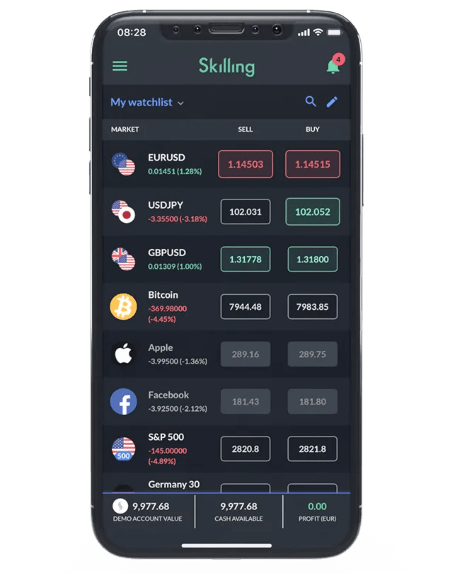
Skilling CFD App
Trading Apps Vs Desktop Terminals
The best CFD trading apps essentially replicate the fully-featured desktop platform. This means users don’t have to compromise on the breadth and quality of tools when moving to their mobile device. The top applications provide mobile-optimised charts and graphs, ultra-fast execution speeds and real-time news and alerts. The result is that traders can find opportunities and manage orders while on the go.
Of course, the smaller screen on a mobile or tablet device can affect the trading experience. This is particularly true for technical traders who may rely on multiple charting views alongside historical data. This sort of in-depth financial analysis can prove tricky on a 6-inch iPhone screen.
As a result, many traders prefer to supplement their desktop trading activities with their mobile app. So detailed market research can be conducted on the desktop platform while clients can monitor positions and amend trade parameters from their mobile or tablet device.
Benefits of CFD Apps
- Constant access: CFD trading apps offer around-the-clock access to traditional and emerging financial markets. This means clients can view the latest market activity in the crypto space over the weekend, for example. Traders simply need a stable internet connection.
- Information: Trading apps provide up-to-date information that can inform investment decisions. This is particularly important with CFDs which do not typically have fixed expiries – it is up to the trader to choose when to exit a position. Having access to the latest news and market data can support trading decisions.
- Account management: CFD apps allow users to manage their trading account and portfolio while on the move. Clients can deposit and withdraw funds, claim bonuses and promotions, or engage in copy trading while on the commute to work.
- Compatibility: Almost all the best online brokers offer free CFD trading apps that can be downloaded to both iOS and Android devices. This also means clients have more choice when choosing a provider.
Drawbacks of CFD Apps
- Screen size: Many traders prefer larger monitors when conducting detailed technical analysis. Some mobile devices also struggle to run large applications which can cause lags and delays, affecting the user experience.
- ‘Always on’: CFD trading apps enable investors to always be tapped into the markets. And while this can be positive, it can lead to reactive decisions that don’t align with the original strategy or trading plan.

CMC Markets CFD App
Getting Started
CFD trading apps have revolutionised retail trading. Investors can now scan the markets and manage positions while on the go. To get started, use our guide above to find a suitable brand. Alternatively, choose from our list of the best CFD trading apps in 2026. Simply follow the sign-up link to create an account, then download the trading app from the respective app store or directly from the broker’s website.
FAQs
Is A Desktop Platform Better Than A CFD Trading App?
Desktop terminals offer access to larger monitors which can help with detailed technical analysis, especially if you run multiple charts and graphs simultaneously. Importantly though, CFD trading apps do not have to be an alternative to desktop investing; rather a complimentary solution for managing trading activity and positions while on the go.
What Is The Best CFD Trading App?
The best CFD trading app will ultimately come down to personal preference. With that said, MT4 is popular. CMC Markets also offer user-a friendly trading app which receives excellent customer reviews and ratings.
Do CFD Trading Apps Take Commission?
This will depend on the pricing model of the online broker. Some firms offer commission-free trading, while other platforms charge a lower spread with a fixed commission on top. As a result, it’s important to consider all trading costs when choosing a provider.
Are CFD Trading Apps Good For Beginners?
There are CFD trading apps that offer features that are suitable for beginners. These can include free educational resources, market watchlists, platform tutorials, plus copy trading tools. Axi is a good option for new traders.
Is CFD Trading Safe?
All trading involves risk, including speculating with contracts for difference. The leverage element of CFDs, in particular, can lead to large losses. As a result, it’s important to use effective risk management strategies and the alerts and tools available in your trading app. See our guide to CFD trading for more information on managing risk.

